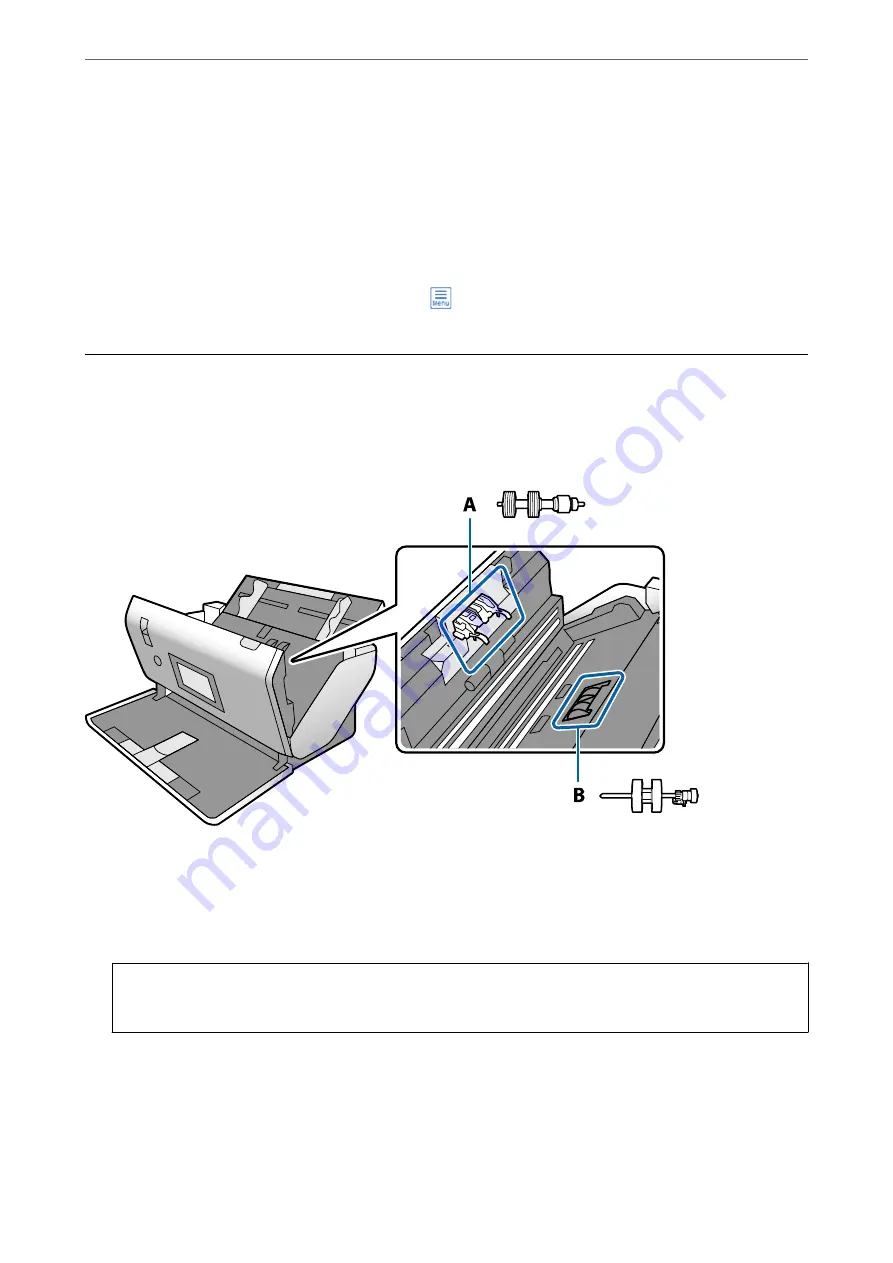
2.
On the
Scanner Maintenance
screen, select
Regular Cleaning
.
3.
Tap
Reset the Number of Scans
.
4.
Tap
Yes
.
Note:
You can also reset the number of scans by using the following method.
Select
Settings
and then
Device Information
. Tap the
icon and tap
Number of Scans After Regular Cleaning
.
Replacing the Roller
The Pickup Roller and the Separation Roller need to be replaced when the number of scans exceeds the life cycle of
the rollers. When a replacement message is displayed on the control panel or your computer screen, follow the
steps below to replace it.
A: Separation Roller, B: Pickup Roller
1.
Press the
P
button to turn off the scanner.
2.
Make sure the scanner is in
Normal Feed Position
.
!
Caution:
If you try to open the scanner cover in another position, it may cause an injury.
3.
Unplug the AC adapter from the scanner.
>
124






























