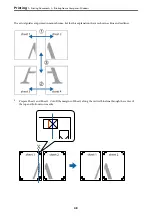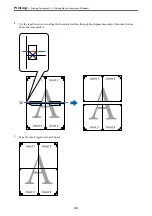Storing Print Jobs in the Printer's Memory and Reprinting
Allows you to store the print job in the printer's memory. You can start printing by operating the printer's control
panel. This feature is available when an optional HDD is installed.
1.
On the printer driver's
More Options
tab, select
Re-Print Job
as the
Job Type
setting.
2.
Click
Settings
, enter the
User Name
and
Job Name
, and then click
OK
.
You can identify the job by using the job name on the printer's control panel.
3.
Set the other items on the
Main
and
More Options
tabs as necessary, and then click
OK
.
4.
Click
.
5.
To print the job, select
Print From Internal Memory
on the home screen of the printer's control panel.
6.
Select the job you want to print.
Select the User from the list, and then select the job. If you are asked to enter a password, enter the one you set
on the printer driver.
7.
If the job details are displayed, close that screen and select
.
Note:
Select
Delete
to delete the job.
Related Information
&
&
“Printing Using Easy Settings” on page 36
>
>
Printing from a Computer - Windows
57