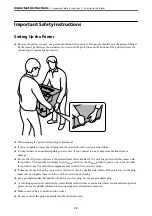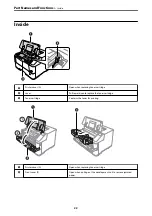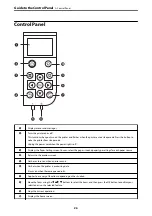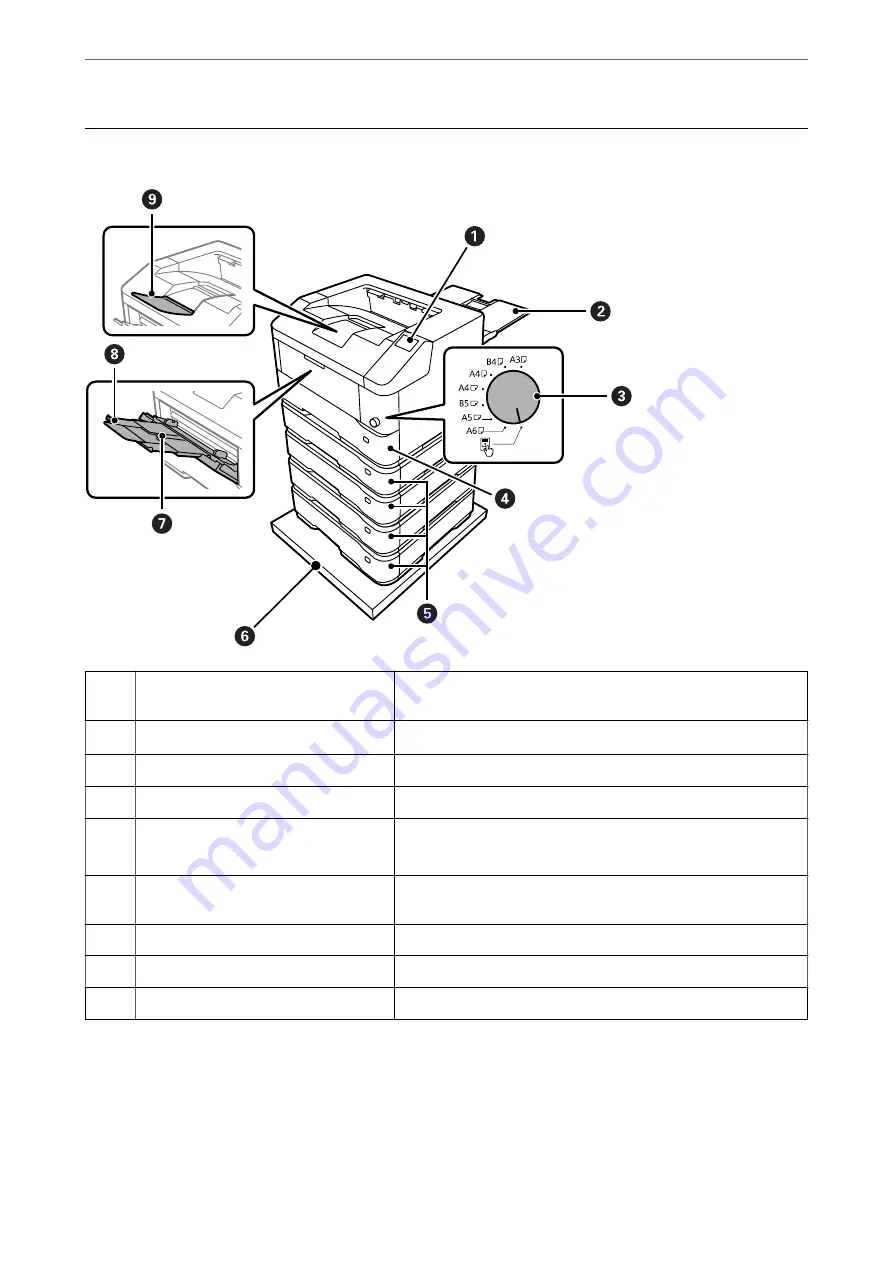
Front
A
Control panel
Allows you to make settings and perform operations on the printer.
Also displays the printer's status.
B
Face up tray
*
Holds the ejected paper.
C
Paper size setting dial
Selects the paper size to be loaded in the paper tray.
D
Paper cassette 1 (C1)
Loads paper.
E
Paper cassette 2, 3, 4, 5 (C2, C3, C4, C5)
*
Optional paper cassette units. Loads paper.
Cassette 5 is only available for theAL-M8250DN/AL-M8150DN.
F
Printer stand
*
Optional printer stand. The stand has casters allowing you to easily
move the printer.
G
Paper tray (MP)
Loads all paper types supported by the printer.
H
Paper support
Supports loaded paper.
I
Output tray
Holds the ejected paper.
*
Optional item. See the Related Information below for details.
Related Information
&
“List of Optional Items” on page 145
>
21