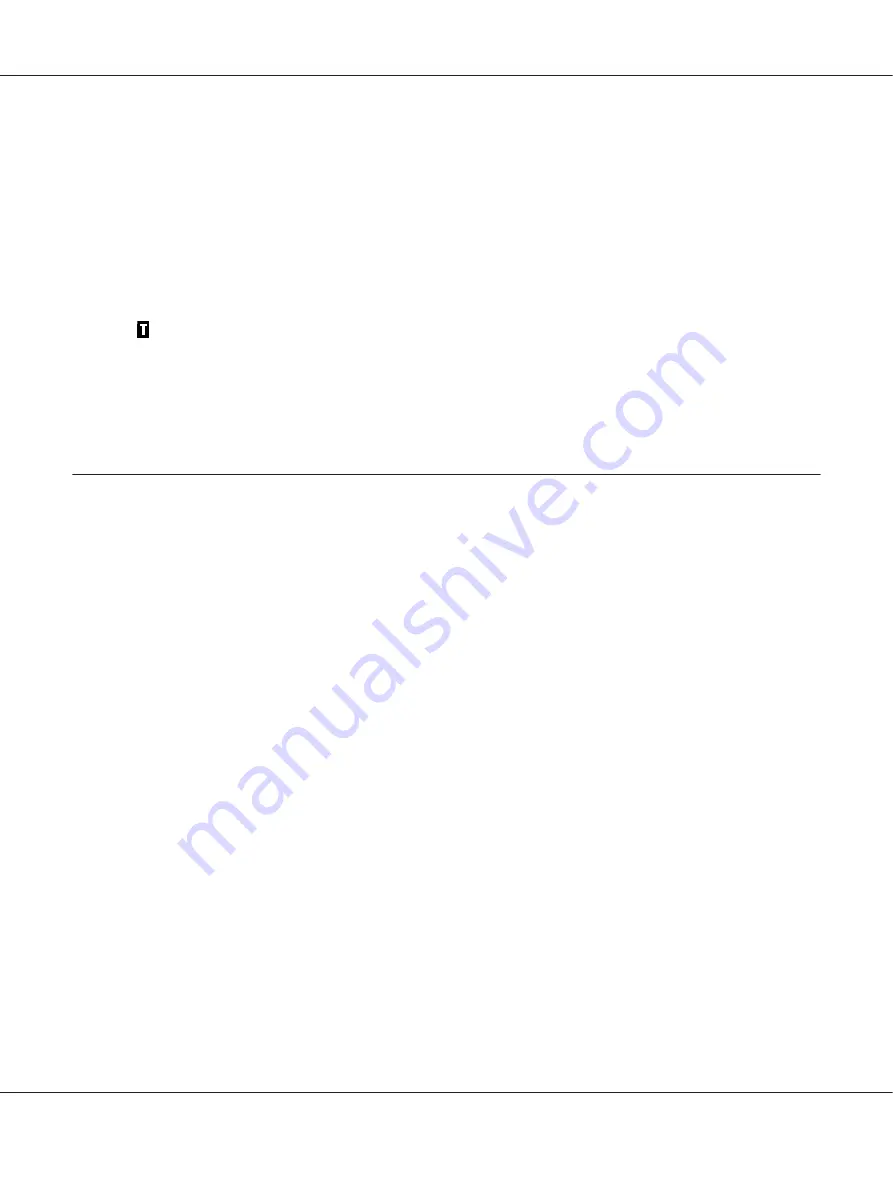
Note:
❏
For details on selecting destinations from the favorite list, refer to “Using the Favorite List” on
page 29.
❏
For details on specifying destinations by their speed dial number, refer to “Using the Speed Dial
Function” on page 29.
4. Press the
Start
key to begin scanning, and then the machine enters transmission standby mode.
appears in the screen when the machine is in standby mode.
Note:
To cancel a batch transmission, select
CANCEL RESERV.
. For details, refer to “Canceling a Queued
Memory Transmission and Direct Transmission
There are two methods for sending documents with this machine: memory transmission and direct
transmission.
Memory Transmission
With this method, the fax transmission starts after the entire document is scanned and stored in the
memory. The total number of pages is automatically printed with the page number in the header.
However, the memory may become full if there are many pages in the document or if the data is large
due to the fine image quality (resolution).
Direct Transmission
With this method, the transmission is performed in real time in the transmission sequence of the
destinations. If there are many pages in the document, the fax can be sent with this method without the
memory becoming full.
Note:
As a default,
MEMORY TX
(memory transmission) is selected. The default setting can be changed from the
UTILITY
menu. For details, refer to the Printer/Copier/Scanner User’s Guide.
Epson AcuLaser CX37DNF Facsimile User’s Guide
Sending Faxes
37
















































