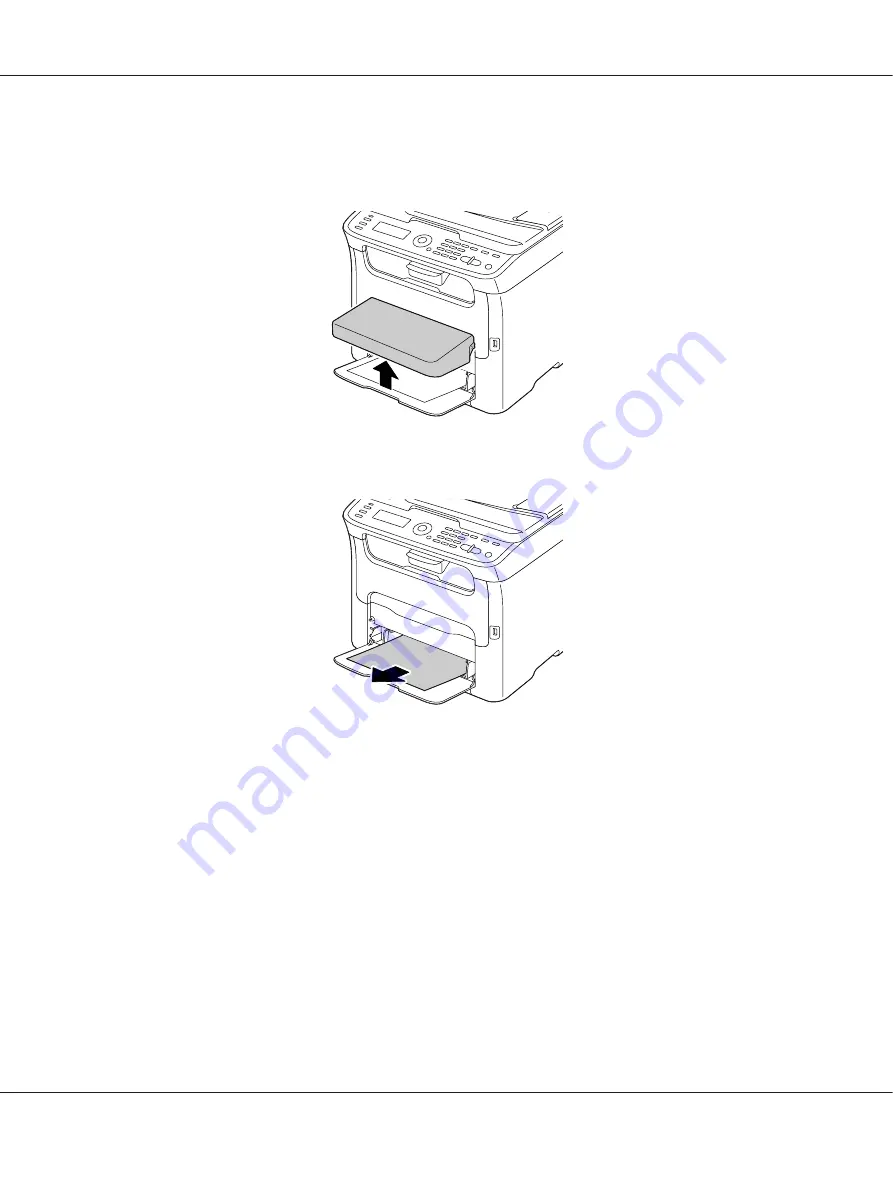
Clearing a Media Misfeed From Tray 1
1. Remove the dust cover from Tray 1.
2. Carefully pull out the misfed media.
M
Note:
If the media cannot be removed, instead of pulling it with extreme force, clear the media misfeed
according to the procedure described in “Clearing a Media Misfeed in the Machine” on page 160.
AcuLaser CX16 Series Printer / Copier / Scanner User’s Guide
Troubleshooting
169
















































