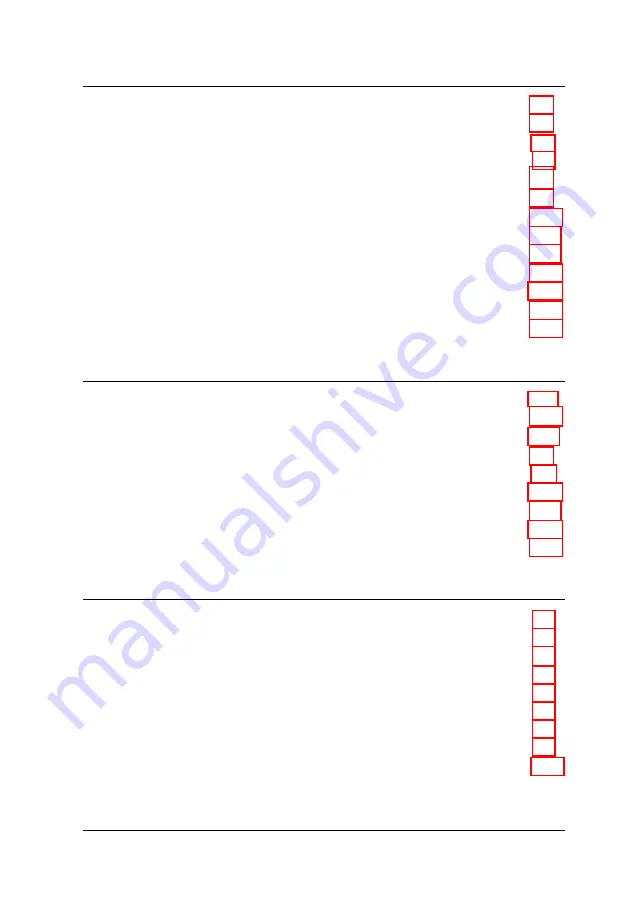
Chapter 5 Installing and Removing Slimline Drives
Removing the Drive Mounting Bracket . . . . . . . . . . . . . 5-2
Installing a Hard Disk Drive in the Mounting Bracket . . . . . 5-4
Setting the IDE Device Jumpers . . . . . . . . . . . . . . . 5-5
Installing the Hard Disk Drive . . . . . . . . . . . . . . . 5-6
Replacing the Bracket in the Computer . . . . . . . . . . . 5-7
Connecting the Drive Cables . . . . . . . . . . . . . . . . . 5-8
Reconnecting the Cables to the Diskette Drive . . . . . . . 5-12
Removing a Hard Disk Drive From the Mounting Bracket . . . 5-13
Installing a Drive in an External Drive Bay . . . . . . . . . . . 5-15
Attaching Mounting Frames to the Drive . . . . . . . . . . 5-16
Installing the Drive . . . . . . . . . . . . . . . . . . . . . . 5-17
Connecting the Drive and Power Cables . . . . . . . . . . 5-19
Removing a Drive from an External Bay
. . . . . . . . . . . . . 5-22
Chapter 6 Installing and Removing Tower Drives
Setting the Jumpers and Locating Pin . . . . . . . . . . . . . . . . . . . . . . . . . . . 6-3
Installing a Drive in the Front Internal Drive Bay . . . . . . . . . . . . . . . 6-4
Installing the Internal Drive . . . . . . . . . . . . . . . . . . . . . . . . . . . . 6- 5
Connecting the Cables to the Front Internal Drive . . . . . . . . . . . . . . . . . . . . 6-6
Removing a Drive From the Front Internal Drive Bay . . . . . . . . . . . . . . . 6-8
Installing a Drive in an External Bay . . . . . . . . . . . . . . . . . . . . . . . . . . . 6-11
Removing a Drive From an External Bay . . . . . . . . . . . . . . 6-15
Installing a Drive in the Rear Internal Bracket . . . . . . . . . . . 6-17
Removing a Drive From the Rear Internal Bracket . . . . . . . . . . . . . 6-20
Chapter 7 Troubleshooting
I d e n t i f y i n g Y o u r S y s t e m
. . . . . . . . . . . . . . . . . . . .
The Computer Will Not Start . . . . . . . . . . . . . . . . . . . . . . . . 7-4
The Computer Does Not Respond . . . . . . . . . . . . . . . . . . . . . . . 7-5
Keyboard Problems . . . . . . . . . . . . . . . . . . . . . . . 7-6
Mouse Problems . . . . . . . . . . . . . . . . . . . . . . 7-6
Monitor Problems . . . . . . . . . . . . . . . . . . . 7-7
Diskette Problems . . . . . . . . . . . . . . . . . . . . . . . 7-8
Diskette Drive Problems . . . . . . . . . . . . . . . . . . . . . . . . . . 7-9
Hard Disk Drive Problems . . . . . . . . . . . . . . . . . . . . . . . 7-10
ix















































