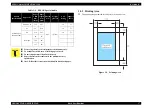EPSON Stylus PHOTO 2100/2200
Revision B
PRODUCTION DESCRIPTION
Functions
26
1.3 Functions
1.3.1 Control Panel
The appearance of the control panel is shown below.
Figure 1-13. Control Panel Appearance
1.3.2 Switches
!
Power switch
!
Paper switch
!
Ink switch
!
Roll paper switch
1.3.3 Indicators
!
Power LED
: Green
!
Paper LED
: Red
!
Ink LEDs (1 to 7) : Red
1.3.4 Switch Functions
FUNCTIONS IN NORMAL STATUS
Ink LEDs 1 to 7
Paper LED
Power LED
Power switch
Paper switch
Ink switch
Roll paper switch
Table 1-10. Normal-status Functions
Switch
Function
Power switch
• Power on/off
• Panel reset
*a
*a : Turn on the power switch within 10 seconds.
Paper switch
• Paper feed (Error is reset when paper is fed
successfully)
• Paper ejection
• Movement from cartridge replacement position to
home position
Ink switch
• Cleaning
*b
• Movement to cartridge replacement position
• Movement from cartridge replacement position to
home position
*b : Hold down the switch for 3 seconds.
Roll paper
switch
Without
cutter
• Tear Off execution/return from Tear Off
• Roll paper ejection (back-out)
• Movement from cartridge replacement position to
home position
With cutter
• Roll paper ejection (back-out)
• Movement from cartridge replacement position to
home position
Summary of Contents for 2200 - Stylus Photo Color Inkjet Printer
Page 1: ...EPSONStylusPHOTO2100 2200 Color Inkjet Printer SEIJ01 016 SERVICE MANUAL ...
Page 8: ...C H A P T E R 1 PRODUCTIONDESCRIPTION ...
Page 39: ...C H A P T E R 2 OPERATINGPRINCIPLES ...
Page 69: ...C H A P T E R 3 TROUBLESHOOTING ...
Page 115: ...C H A P T E R 4 DISASSEMBLYANDASSEMBLY ...
Page 187: ...C H A P T E R 5 ADJUSTMENT ...
Page 214: ...C H A P T E R 6 MAINTENANCE ...
Page 226: ...C H A P T E R 7 APPENDIX ...
Page 254: ......
Page 255: ......
Page 256: ......
Page 257: ......
Page 258: ......