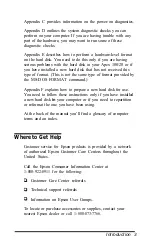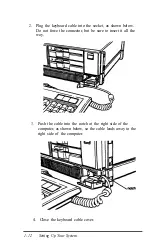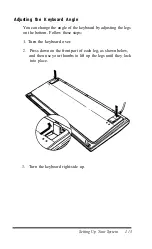The Setup program on your Reference diskette lets you define
the baud rate, parity, data length, and number of stop bits for a
primary and a secondary serial port. See “Running the Setup
Program” in Appendix A for instructions.
To redirect the printer data you can use either the MS-DOS
MODE command or the Epson MENU utility. (MENU
provides an easy way to use MODE. For instructions, see the
description of the Mode Settings option of the MENU program
in your MS-DOS Reference Manual.)
5
Connecting the Power Cord
Follow these steps to connect the power cord:
1.
Insert the power cord into the AC power inlet on the back
panel, as shown below. To avoid an electric shock, be sure
to plug the cord into the computer before plugging it into
the wall socket.
2.
Plug the other end of the power cord into a three-prong,
120-volt, grounded electrical outlet.
1-10 Setting Up Your System