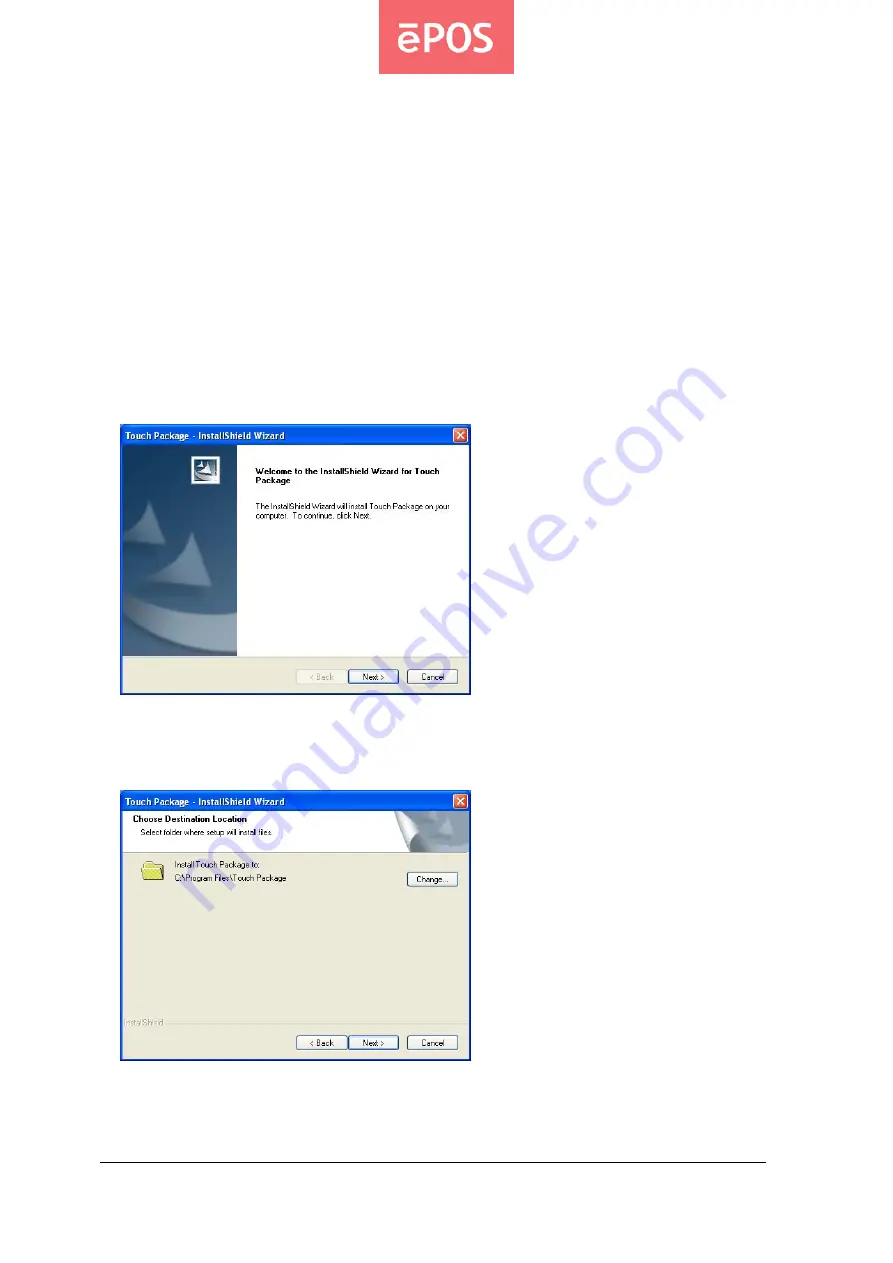
12
3.3 Touch Screen Driver
a. Double click the folder “Touch” “5W Resistive” and then double click the subfolder according
to the operating system.
b. Double click the file “setup” to start the installation.
c. Click “Next” on the welcome window.
d. Select the destination folder and click “Next.”
e. Click “Next”.
www.eposcom.ru


















