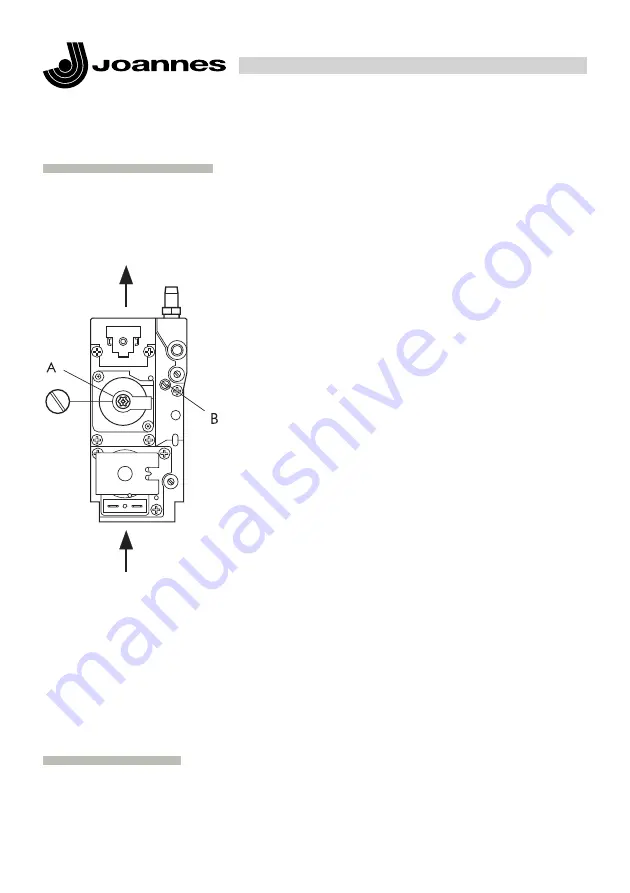
72
–
Set the access code (62) (see page 69).
–
Press MODE.
–
Press STEP to display the relative PHASE. N
°
(F-G).
–
Use the +/- keys to set the desired r.p.m.
–
Press STORE to enter the variation.
VARYING FAN R.P.M.
GAS VALVE ADJUSTMENT
The boilers leave the factory already set to their minimum and maximum output and therefore do not need to
be set when installed.
Should the settings need to be modified to adapt them to installation requirements it will be necessary to
change fan r.p.m. and reset the CO
2
value to between 8,8-9% for natural gas and 9,8
÷
10% for B/P.
Legend
A Minimum
heat delivery adjustment screw
B
Maximum
heat delivery adjustment screw
In the event of gas valve replacement, proceed as follows:
1
Insert a combustion instrument.
2
Position the switch to SUMMER or WINTER and open a
tap on the D.H.W. circuit.
3
Read the instructions for displaying and modifying the
parameters (access code) on the use and maintenance
manual, page 33.
4
Select step H and J, set fan rpm to the maximum figure.
5
Adjust the gas flow-rate by acting on screw B until the
CO
2
value is between 8,8-9% for natural gas and
9,8
÷
10% for B/P.
6
Select step H and J, set fan rpm to the minimum figure.
7
Adjust the gas flow-rate by acting on screw A until the
CO
2
value is between 8,8-9% for natural gas and
9,8
÷
10% for B/P.
8
Select step H, set the maximum fan rpm.
Select step J, set the minimum fan rpm.
When adjustments have been completed, press PROGRAM
button to display again the standard functions.






























