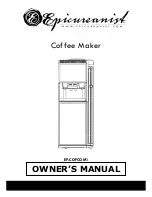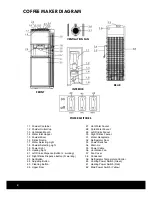OPERATING YOUR COFFEE MAKER
ADDING POWDER/MIX
•
Open the Upper Door and lift the Powder Container carefully out of the cabinet. The
container can hold a maximum of 24.7 oz.
•
Turn or rotate the Powder Outlet Cup so its mouth is upward to prevent the powder from
leaking.
•
Open the powder container lid and pour the powder into it. Do not press powder tightly
into the container as that may lead to a blockage. Once the powder is in place, cover
the container properly and put it back in its original position.
•
Turn or rotate the Powder Outlet Cup to its original position.
NOTE: Coffee grounds cannot be used with this unit. For coffee, instant power must be used.
Hot chocolate or other instant powdered drink mixes may also be used.
ADJUSTING DRINK STRENGTH
Drink strengths have been preset onto the unit. The strength can be further adjusted by
changing the amount of powder being fed into each drink or by altering the water quantity.
Use the “Set” button and “Adjusting” button to adjust powder and water quantity. Press the
“Set” button on the control panel more than once within 5 seconds to alternate between the
left water column, left powder column, right water column and right powder column. Press the
“Adjusting” button to choose a level in each column.
1.
Powder Level:
The Powder level (1, 2 or 3) determines the amount of powder mix in
each drink.
a.
Press the “Set” button on the control panel to reach the desired powder column
(left or right). The indicator light will show which column is being adjusted.
b.
Press the “Adjusting” button to select the desired powder level. The powder
levels are designated by the numbers 1, 2 and 3, with powder quantity
increasing with each level.
1.
Minimum (Light)
2.
Medium (Normal)
3.
Maximum (Strongest)
2.
Water Level:
The Water level (1, 2 or 3) determines the amount of water in each drink.
a.
Press the “Set” button on the control panel to reach the desired water column
(left or right). The indicator light will show which water column is being adjusted.
b.
Press the “Adjusting” button and select your desired water level quantity. The
water levels are designated the numbers 1, 2 and 3, with water quantity
increasing with each level.
1.
Minimum
2.
Medium
3.
Maximum
To dispense the strongest drink, set the Powder Level to 3 (maximum amount of powder) and
set the Water Level to 1 (least amount of water).
6
6
Summary of Contents for EP-COFCOM1
Page 1: ...Coffee Maker EP COFCOM1 OWNER S MANUAL...
Page 11: ...11 11...