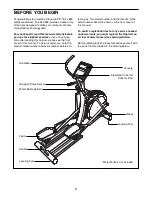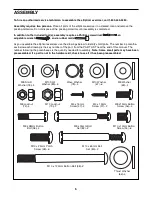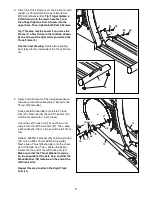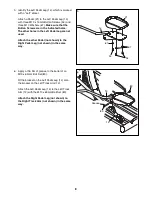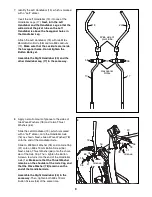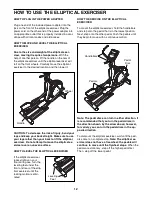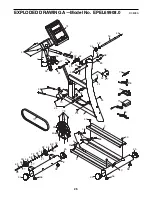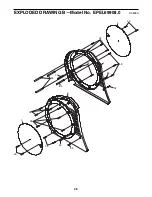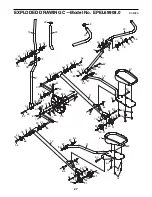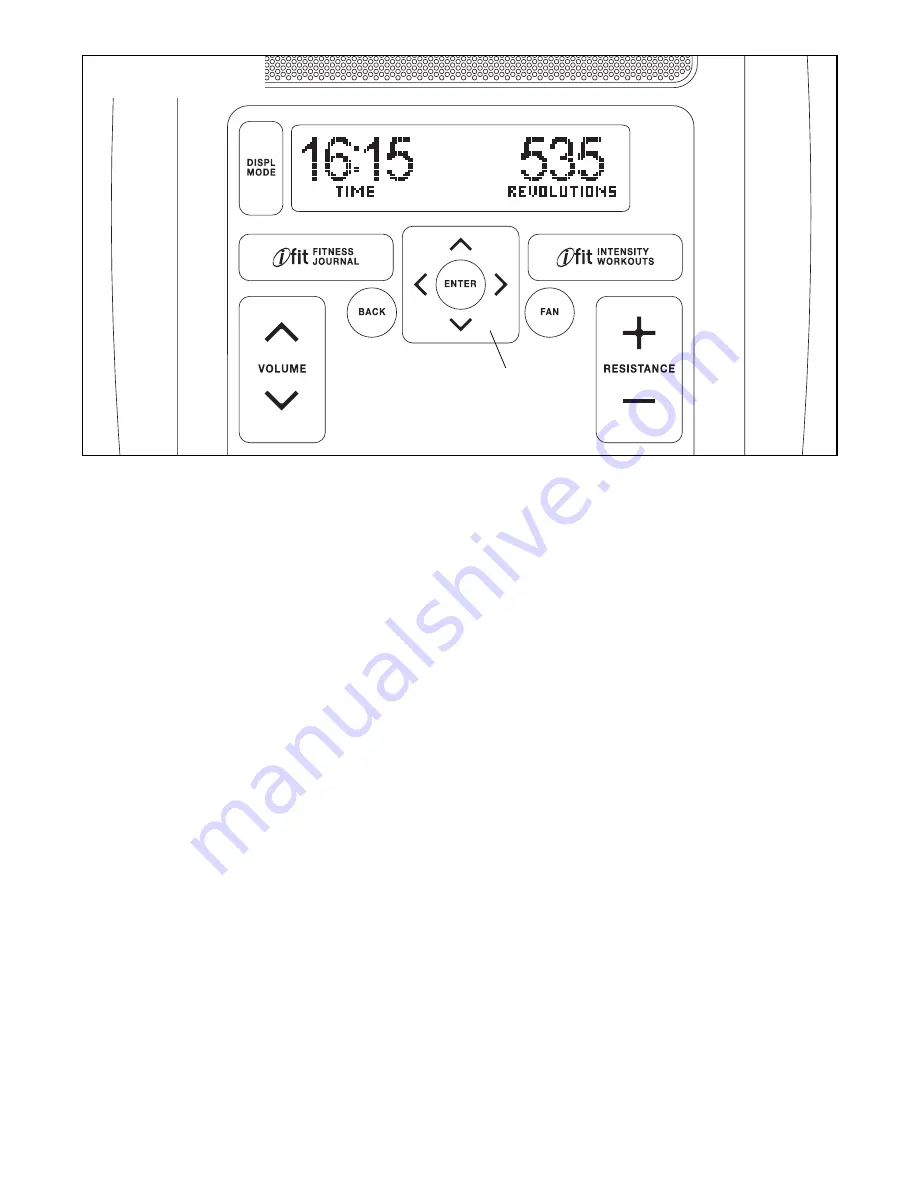
13
FEATURES OF THE CONSOLE
This console offers an array of features designed to
make your workouts more effective and enjoyable.
When you use the manual mode of the console, you
can change the resistance of the pedals with the touch
of a button. While you exercise, the console will dis-
play continuous exercise feedback. You can also mea-
sure your heart rate using the handgrip pulse sensor.
In addition, the console offers twenty preset workouts.
Each workout automatically changes the resistance of
the pedals and prompts you to vary your pedaling pace
as it guides you through an effective workout.
The console also offers four heart rate workouts that
change the resistance of the pedals to keep your heart
rate near a target heart rate while you exercise.
The console features a fitness journal, which automati-
cally records and stores your exercise information so
that you can view your workout history and track your
progress.
You can even listen to your favorite music or audio
books with the consoleʼs sound system while you exer-
cise. This product has been designed specifically to
work with iPod
®
and has been certified by the devel-
oper to meet Apple performance standards.
To personalize console settings,
see page 14.
To
identify yourself as User 1 or User 2,
see page 15.
To use the manual mode,
see page 16.
To use a
preset workout,
see page 17.
To use a heart rate
workout,
see page 18.
To view the fitness journal,
see page 20.
To reset the fitness journal,
see page
21.
To use the sound system,
see page 21.
Note: If there is a sheet of clear plastic on the face
of the console, remove the plastic.
CONSOLE DIAGRAM
Navigation
Buttons