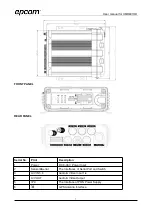Reviews:
No comments
Related manuals for XMR401HD

SECURICAM Network DCS-900
Brand: D-Link Pages: 20

SECURICAM Network DCS-2120
Brand: D-Link Pages: 25

DCS-6620G - Network Camera
Brand: D-Link Pages: 16

DCS-930L
Brand: D-Link Pages: 7

DCS-5220
Brand: D-Link Pages: 24

WIRELESS G DCS-950G
Brand: D-Link Pages: 2

NGC-7522R
Brand: Navaio Pages: 58

WINDER 2
Brand: Olympus Pages: 101

ON-HS94A
Brand: Cube Pages: 42

GOXTREMELIVE 360
Brand: Easypix Pages: 11

DAF 42
Brand: DÖRR Pages: 64

3+ GoPro
Brand: HERO Pages: 14

NCP-DVRGPSWIFI
Brand: NanoCam Plus Pages: 48

E-450
Brand: Olympus Pages: 148

KM0293
Brand: Krüger & Matz Pages: 32

C330
Brand: Mamiya Pages: 49

SX
Brand: ERNITEC Pages: 39

DRV-A100
Brand: JVC KENWOOD Pages: 48