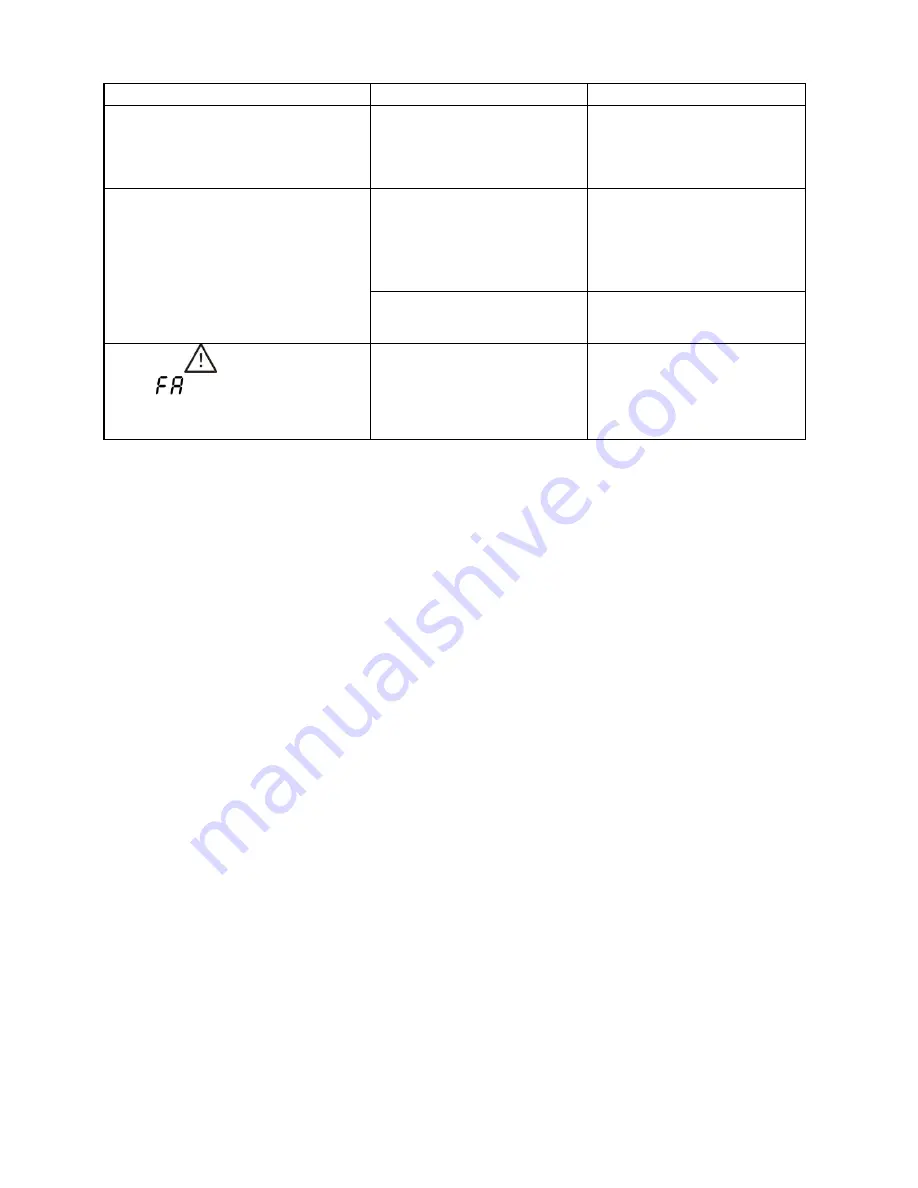
15
Symptom
Possible cause
Remedy
Fault code is shown as 1, 2, 3, 4,
11, 12, 13 and 41 on LCD display
and alarm is continuously
sounding.
A UPS internal fault has
occurred.
Contact your dealer
Batteries are not fully
charged
Charge the batteries for at
least 5 hours and then
check capacity. If the
problem still persists,
consult your dealer.
Battery backup time is shorter
than nominal value
Batteries defect
Contact your dealer to
replace the battery.
The icon
and the warning
code
flashing on LCD display
and alarm is sounding every
second.
Fan is locked or not
working
Check fans and notify
dealer!!



































