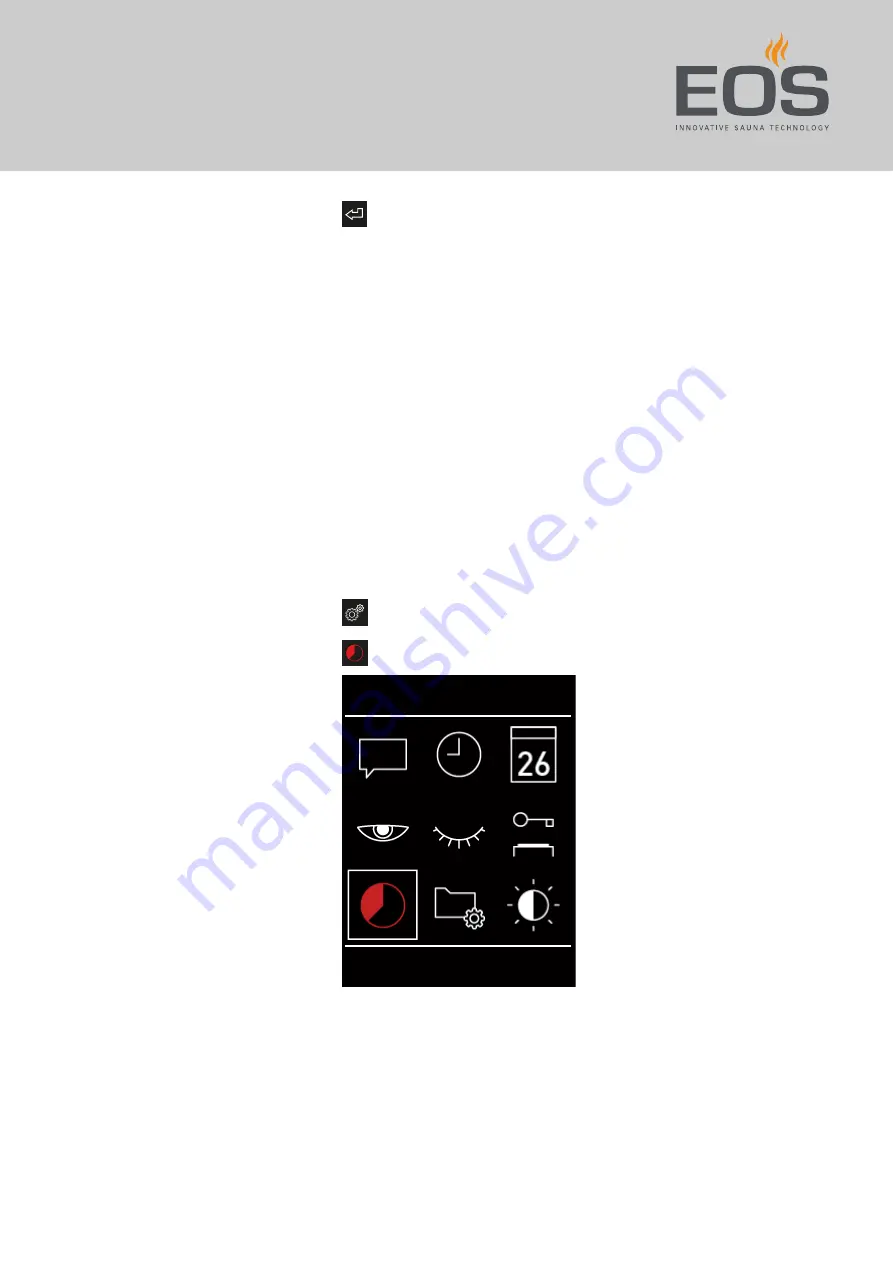
InfraStyle / InfraStyle i - Operating Instructions
49
Operation
3
: Press and hold for approximately 40 seconds until all four zeros ap-
pear white.
During this time, the cursor jumps to the third zero.
4
Confirm all four white zeros.
The zeros are displayed in green.
The display switches to the standby screen. The lock is removed and
all functions are available again.
4.6.4 Heating period – auto stop
You can set a heating period for the IR emitters.
If the system is used in a private setting, the heating period is limited to
6 hours. If the system is used commercially, there is no limit for the heating
period. Please observe the statutory intermission times.
5.3 Heating period limiter,
Setting the heating period
1
: Select and confirm.
2
: Select and confirm.
09:01
Auto stop






























