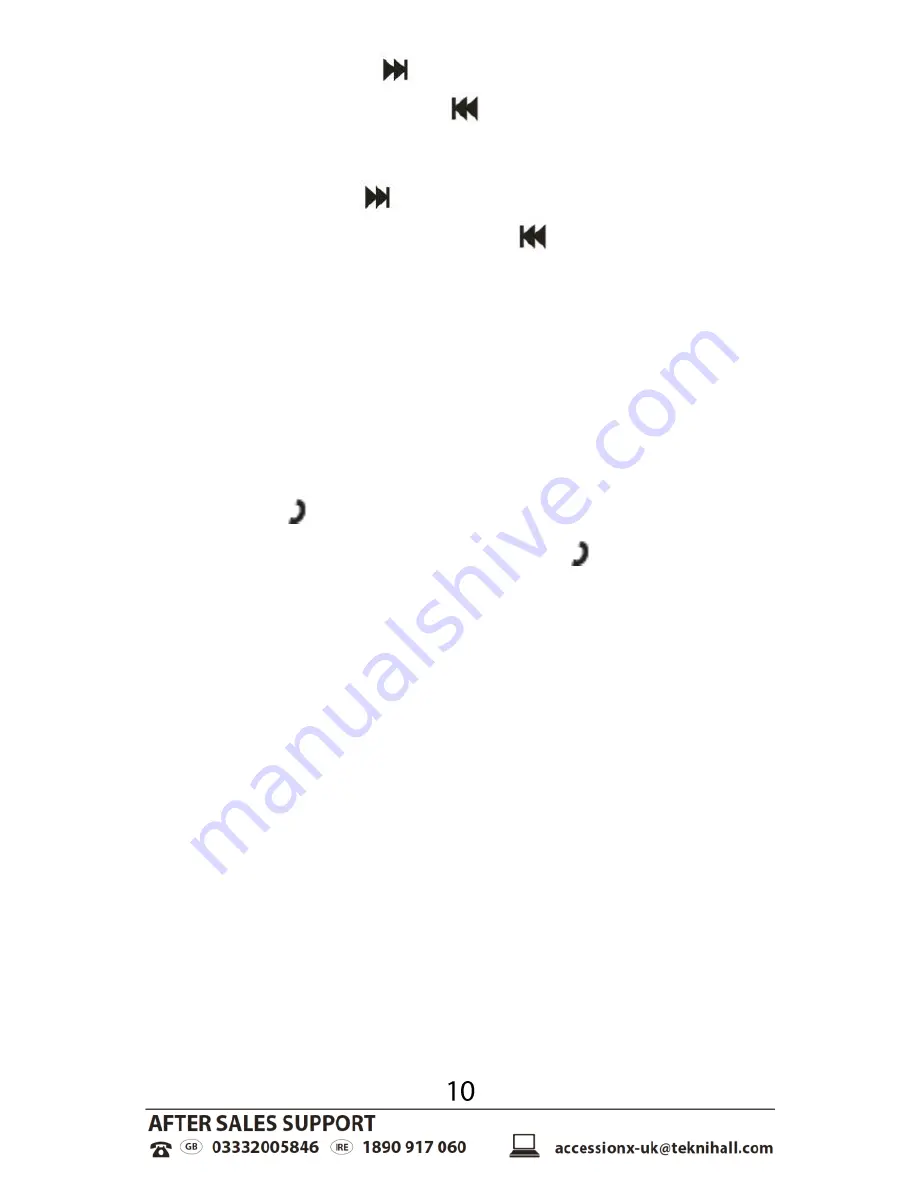
Press shortly the`
` button to play next track
and press shortly the `
` button to play the
previous track.
Hold down the `
` button to increase the
volume and hold down the`
` button to
decrease the volume.
B.
Using the Speaker as Hands-free Bluetooth
Speaker Phone
When your Bluetooth device is paired with the
speaker and if there is an incoming or outgoing
call, the speaker will shift from music mode to
call mode automatically. In case of an incoming
call, press
on the speaker to pick up the call.
After completing the call, press
again to
hang up. The music will automatically resume
after the call is has ended.
Speaker charging
The speaker has a built-in rechargeable
battery. Connect the provided USB cable to a
computer or into a DC 5V power adaptor to
charge. When the speaker is charging the LED
indicator light will be red. When the speaker is
fully charged, the red LED will turn off (the
charging time is approximately 3 hours).
Unplug the Speaker from the power device
once the speaker is fully charged.


































