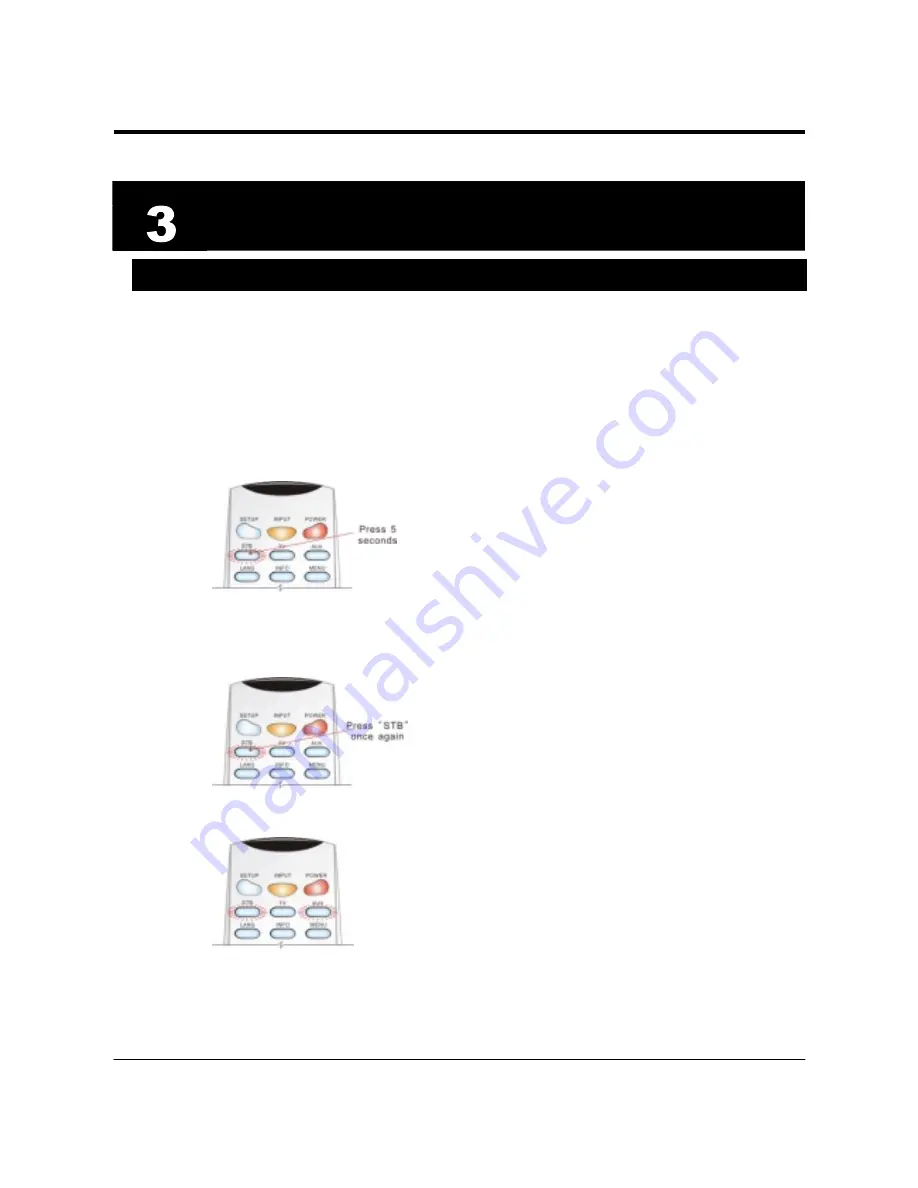
URC PLUS User’s Guide
Copyright
2009 Entone, Inc. All rights reserved.
12
V2.3 for URC Plus v3.8
Chapter
3.1 Controlling the Amulet
Amulet is a single television video receiver. You can connect Amulet to a primary TV only. Amulet only uses
InfraRed (IR) to receive remote control signals.
Unlike Hydra, you do not need to do remote registration in order to use URC PLUS to control Amulet.
However, you have to program the URC PLUS to use IR.
To set the URC PLUS to use IR to control Amulet:
1. On the URC PLUS, press and hold the “STB” button for approx. 5 seconds. The “STB” button backlight
will illuminate. Now the URC PLUS is in registration mode.
Figure 3-1 URC PLUS in Remote Registration Mode – Step 1 (for Amulet using IR mode)
2. On the URC PLUS, press “STB” once again. Both the “STB” and “AUX” button backlight will illuminate.
Figure 3-2 URC PLUS in Remote Registration Mode – Step 2 (for Amulet using IR mode)
Figure 3-3 URC PLUS in Remote Registration Mode – Step 3 (for Amulet using IR mode)
























