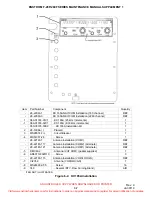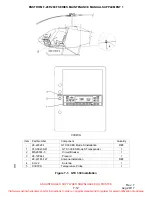UNCONTROLLED COPY WHEN DOWNLOADED OR PRINTED
ENSTROM F-28F/280F SERIES MAINTENANCE MANUAL SUPPLEMENT 1
Rev.
5
7-7
Apr
15/15
2) Turn the power off to exit the configuration pages. Then turn on again (without holding
the FUNC key) for normal operation.
3) Configure Audio Mode Configuration Page with the following parameters:
Audio
Mode
Configuration
Page
Notes
Adjust/test
volume
to
an
appropriate
level
per
customer
requirement
AUDIO
VOLUME
APPROX
50%
VOICE
FEMALE
MESSAGE
AUDIO
PAGE
CHANGE
ALTITUDE
MONITOR
MESSAGE
ENABLED
COUNT
DOWN
TIMER
MESSAGE
4) Configure Traffic Information Page with the following parameters:
Traffic
Information
Page
Notes
TRAFFIC
MESSAGES
TONE
No
action
taken
5) Configure Display Mode Configuration Page with the following parameters:
DISPLAY
MODE
Configuration
Page
Notes
DISPLAY
MODE
AUTO
LEVEL
75
6) Configure Display Backlight Configuration Page with the following parameters:
DISPLAY
BACKLIGHT
Configuration
Page
Notes
Adjust
Offset
to
match/sync
to
other
installed
equipment
BKLT
AUTO
LVL
624
RSP
TIME
2
MIN
08
BKLT
SRCE
28V
SLOPE
37
OFFSET
37
7) Configure Key Lighting Configuration Page with the following parameters:
KEY
LIGHTING
Configuration
Page
Notes
Adjust
Offset
to
match/sync
to
other
installed
equipment
KEY
AUTO
LVL
624
RSP
TIME
2
MIN
08
KEY
SRCE
28V
SLOPE
37
OFFSET
37
Visit www.enstromhelicopter.com for instructions to order an original manual and to register for email notification of updates.