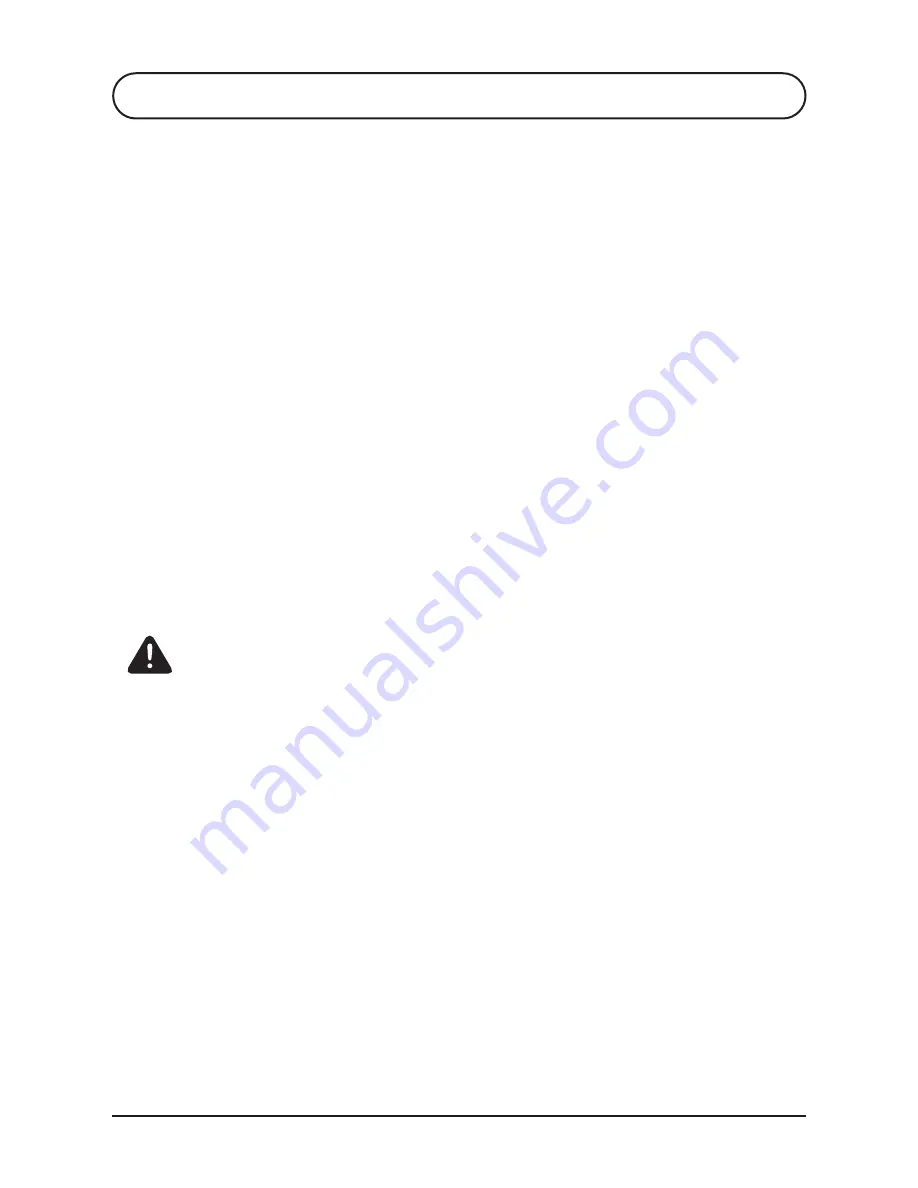
Ensitech Pty Ltd
www.tigbrush.com
19
ON/OFF SWITCH ILLUMINATED, CIRCUIT BREAKER
PRESSED IN & UNIT NOT OPERATING
UNIT OPERATING IN CLEAN MODE ONLY
• Ensure the TIG Brush circuit breaker is reset (it should
be pressed in – see back of unit).
• Ensure the cables are securely plugged into the front of
the TIG Brush.
• Ensure the clamp is gripping the work securely.
Sometimes the clamp position may need adjusting to
make a good contact. If dirt or debris has built up on the
clamp, clean it as this may prevent a good contact
being made.
• Ensure the brush or marking head is wet with fluid.
• Ensure that the work is conductive. If the metal has a
plastic film or a thick layer of oxide, the current cannot
flow through the work. A mechanical or chemical
method may need to be used to remove any insulating
film before the TIG Brush can be used.
• Examine all cables for damage and ensure all the cables
are properly connected.
• Ensure the brush or marking head adapter is securely
screwed into the wand. NOTE: Be careful when
checking, as a loose connection may be extremely hot.
• Check screw threads on the handle, wand, brush or
marking head adapter for dirt and contamination in the
screw threads and clean if required.
• The unit is faulty. Return the unit to your local Ensitech
supplier for servicing.
S8 TROUBLESHOOTING
8.3
8.4
Contact your TIG Brush distributor or visit the website for
more help
www.tigbrush.com




















