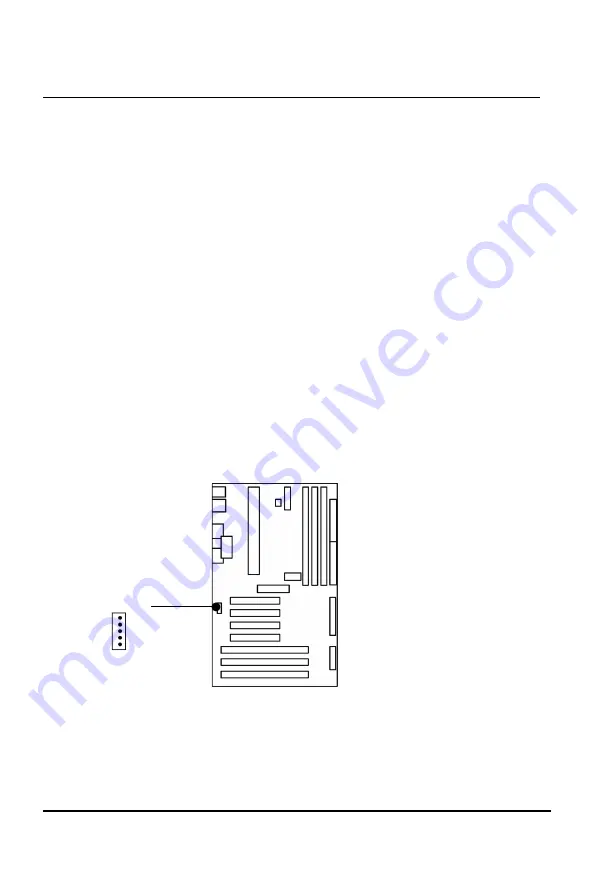
Chapter 2 INSTALLATION
NOTE: The CPU and/or motherboard will overheat if there is
no airflow across the CPU and onboard heat sinks.
Damage may occur to the motherboard and/or the CPU
fan if these pins are incorrectly used. These are not
jumpers, do not place jumper caps over these pins.
11. IrDA Compliant Infrared Module Connecto
r (J13, Rear IrDA)
These connectors support the optional wireless transmitting and
receiving infrared module. This module mounts to a small
opening on system cases that support this feature. You must also
configure UART 2. Use Infrared in Chipset Features Setup to
select whether UART 2 is directed for use with COM2 or IrDA.
When IrDA is selected in BIOS, COM2 will be disabled. Use the
five pins or six pins as shown and connect a ribbon cable from
the module to the motherboard to the pin definitions.
EP-KL21 User’s Manual
1
J13:
IrDA Rear
Pin 1 : VCC
2 : IRRX
3 : NC
4 : GND
5 : IRTX
24
Summary of Contents for EP-KL21
Page 1: ...EP KL21 Motherboard of Pentium II with MMX User s Manual Order Number 41010005 December 1997 ...
Page 3: ... Project Leader President ...
Page 14: ...7 Chapter 2 INSTALLATION 2 2 Motherboard Layout EP KL21 User s Manual ...
Page 34: ...100 POST CONSUMER RECYCLED PAPER EP KL21 User s Manual ...




































