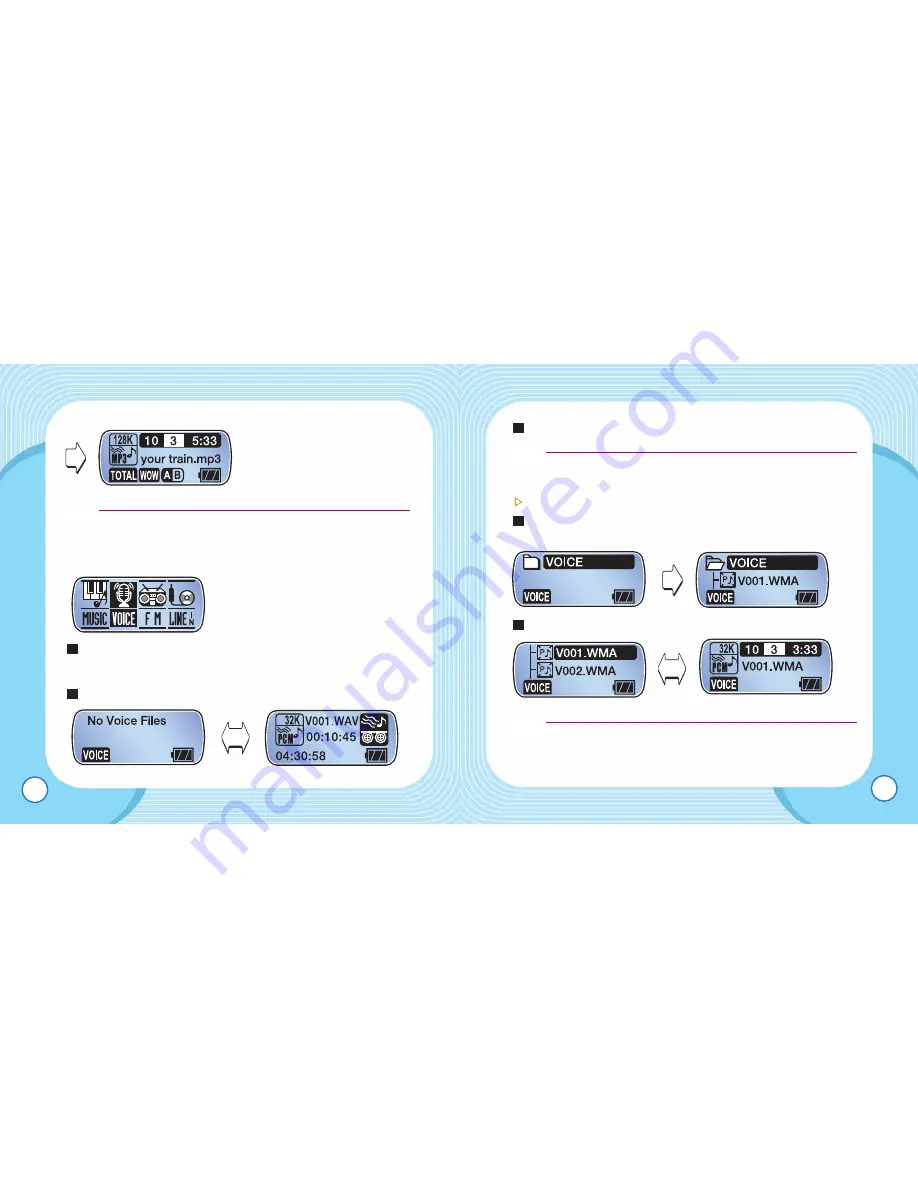
EMX-830
USER’S
MANUAL
In VOICE mode, press and hold down on the Record button.
*
To finish recording, press on the Record button again.
To play a recorded file in Voice mode.
In VOICE mode, press on the Repeat Section button to open
the folder.
Select the file to play and press on the Playback button.
●
In VOICE mode, SRS function and Playback methods are not
available.
2
1
3
43
*
Repeat Section requires 3 seconds or more of a loop to repeat.
■
To change to VOICE Mode
Press and hold down on the Mode button until the Mode
window appears.
Select VOICE.
2
1
EMX-830
USER’S
MANUAL
42
Tip :
Tip :
Tip :




























