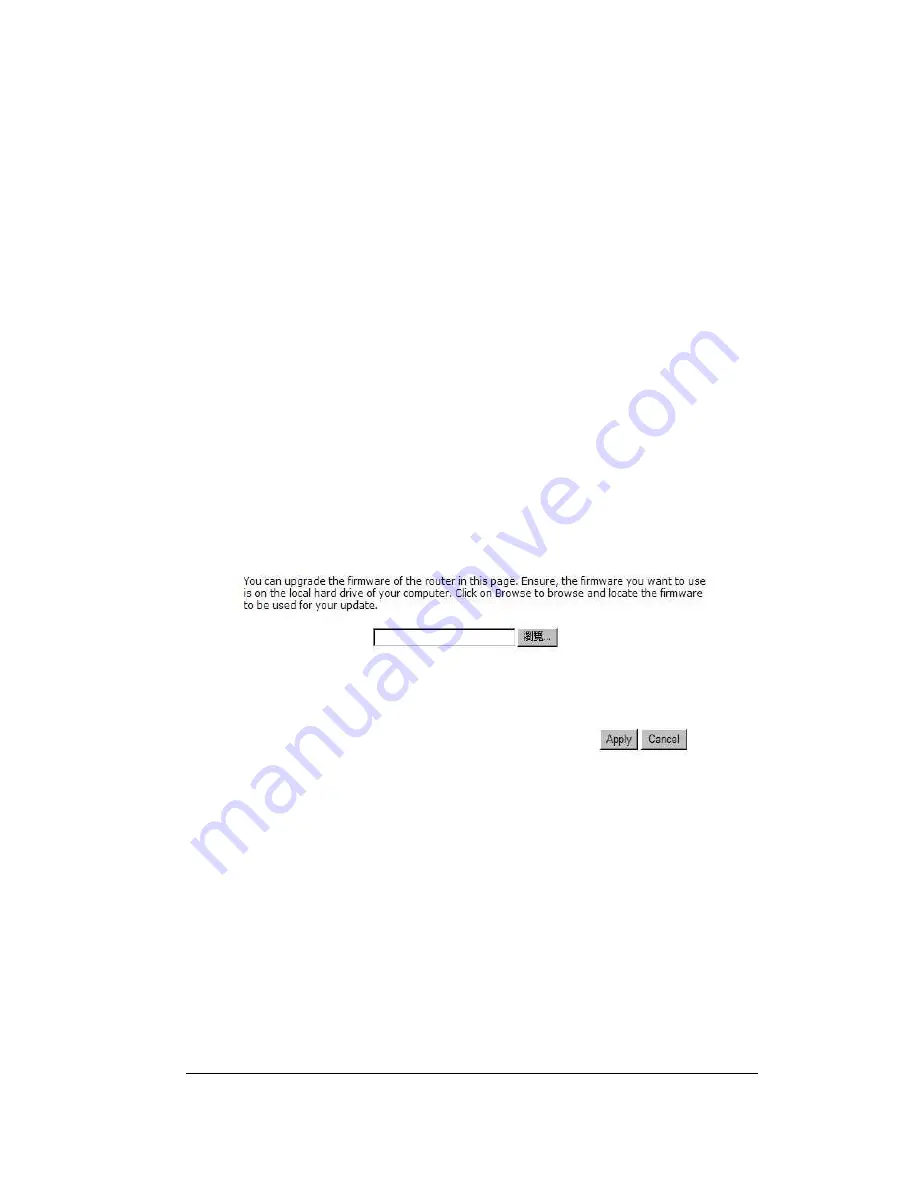
51
Old Password: Fill in the current password to allow changing to a new password.
New Password: Enter your new password and type it again in Repeat New
Password for verification purposes
Idle Timeout: enter Administration Page timeout.
12.2. Firmware
This page allows you to upgrade the router’s firmware. To upgrade the firmware of
your Broadband router, you need to download the firmware file to your local hard
disk, and enter that file name and path in the appropriate field on this page. You can
also use the Browse button to find the firmware file on your PC.
Once you’ve selected the new firmware file, click <Apply> at the bottom of the
screen to start the upgrade process
12.3. Configure
Summary of Contents for ERB9250
Page 1: ...ERB9250 300Mbps Wireless N Range Extender User Manual Version 1 0 ...
Page 13: ...13 ...
Page 19: ...19 ...
Page 56: ...56 14 Logout Click on Logout button to logout ...








































