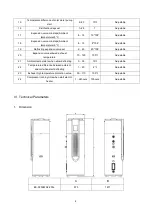21
Method 2
Step 1
AP Mode: Press and hold the "
+
+
▲
" keys at the same time for 5s to enter the
distribution network. The "
" icon will flash slowly..
Step 2&3
Same with EZ Mode above.
Step 4
After entering the add device interface, click "EZ Mode" in the upper right corner; Enter the AP
mode to add the device interface, confirm that the AP mode has been selected, and
click"Confirm indicator slowly blink".
The interface of Wi-Fi connection will pop up, enter the Wi-Fi password of the mobile phone (it
must be the same as the Wi-Fi of the mobile phone), click "Next", "Connect your mobile phone to
the device’s hot spot" will pop up, and click "Go to Connect";
Summary of Contents for BC-F20HWR2-200L
Page 2: ......
Page 29: ...26 l Mode settings Click on the main interface to switch modes select what you need ...
Page 32: ...29 ...
Page 33: ...30 ...