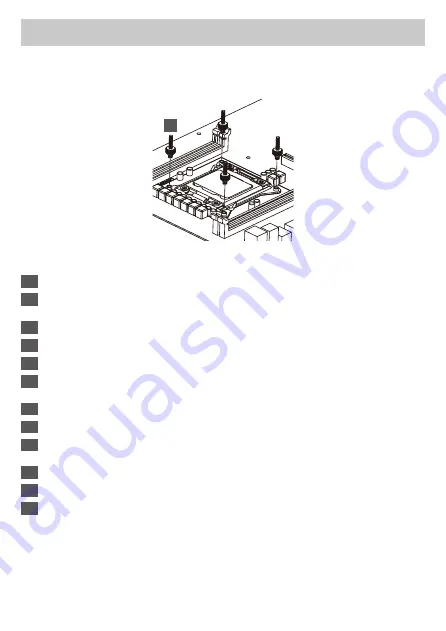
- 15 -
Intel Installa�on
Step 3-2
*
LGA2011/2011-3/2066
EN
DE
FR
IT
ES
PL
TW
CN
ID
JP
KR
RU
Tighten the Intel LGA 2011/2011-3/2066 screw to the motherboard
Schrauben Sie die Backplate mit den passenden LGA 2011/2011-3/2066-Abstandshaltern am
Mainboard fest.
Serrez les vis du support Intel LGA 2011/2011-3/2066 à la carte-mère.
issare i montan� per Intel LGA 2011/2011-3/2066 alla scheda madre
Fije los tornillos de pilar para Intel LGA 2011/2011-3/2066 a la placa madre
Przykręć płytę mocującą za pomocą przeznaczonych do pla�ormy LGA 2011/2011-3/2066
nakrętek dystansowych.
將
LGA 2011/2011-3/2066
螺絲固定於主板上
将
LGA2011/2011-3/2066
螺丝固定在主板的相应位置上
Intel LGA 2011/2011-3/2066
の場合、
2011/2011-3/2066
専用ネジを使用しバックプレートをマザー
ボードに固定して下さい。
Intel LGA 2011/2011-3/2066
지지대를 마더보드에 고정하십시오.
Kencangkan Intel LGA 2011/2011-3/2066 sekrup ke motherboard
Затяните гайки «Intel LGA 2011/2011-3/2066» на материнской плате.
I
Summary of Contents for LIQTECH II
Page 1: ...User s Manual ...
Page 12: ... 10 Intel Installa on ...
Page 23: ... 21 AMD Installa on ...
Page 33: ... 31 Motherboard Sync ...
Page 37: ... 35 RGB Control Box For non addressable RGB motherboard ...















































