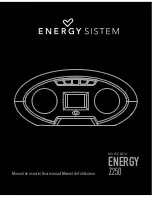16.
Battery compartment.
17.
Source link mode shift
18.
Backward
19.
Forward
20.
Play/Pause
21.
Vol -
22.
Vol +
23.
Equalizer
24.
Alphanumerical Keypad
25.
Infrared transmitter port
26.
Battery compartment
6. BATTERY CHARGE
Install the universal BL-5V lithium battery in the Energy™ Z250 rear side (16) by
matching the connection pins and close the battery cover.
In order to recharge the battery, switch off the Energy™ Z250 device and connect
the mini USB connector of USB cable into the battery power plug (15), then connect
the other end of the USB power cable into a free USB port of your computer or other
recharge device by USB.
If you connect the USB cable with Energy™ Z250 while it is turned on, the device
will be powered by USB, but the battery will not be recharged.
You can also connect the Energy™ Z250 by using the adapter.
Initial charge time: We recommend you to fully charge the battery (for about 8 hours).
Routine charge time: We recommend you to let the battery run out before charging
(for about 3 hours).
Switch on the Energy™ Z250 with the power switch on/off (1) and start to enjoy it.
IMPORTANT NOTE:
In order to keep the battery with its best features, it’s highly re-
commended not to recharge the battery till it is completely empty. By the same way,
do not interrupt the charging process till the Energy™ Z250 battery is completely
recharged.
25
20
22
23
19
21
24
26
18
17