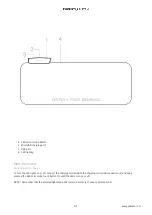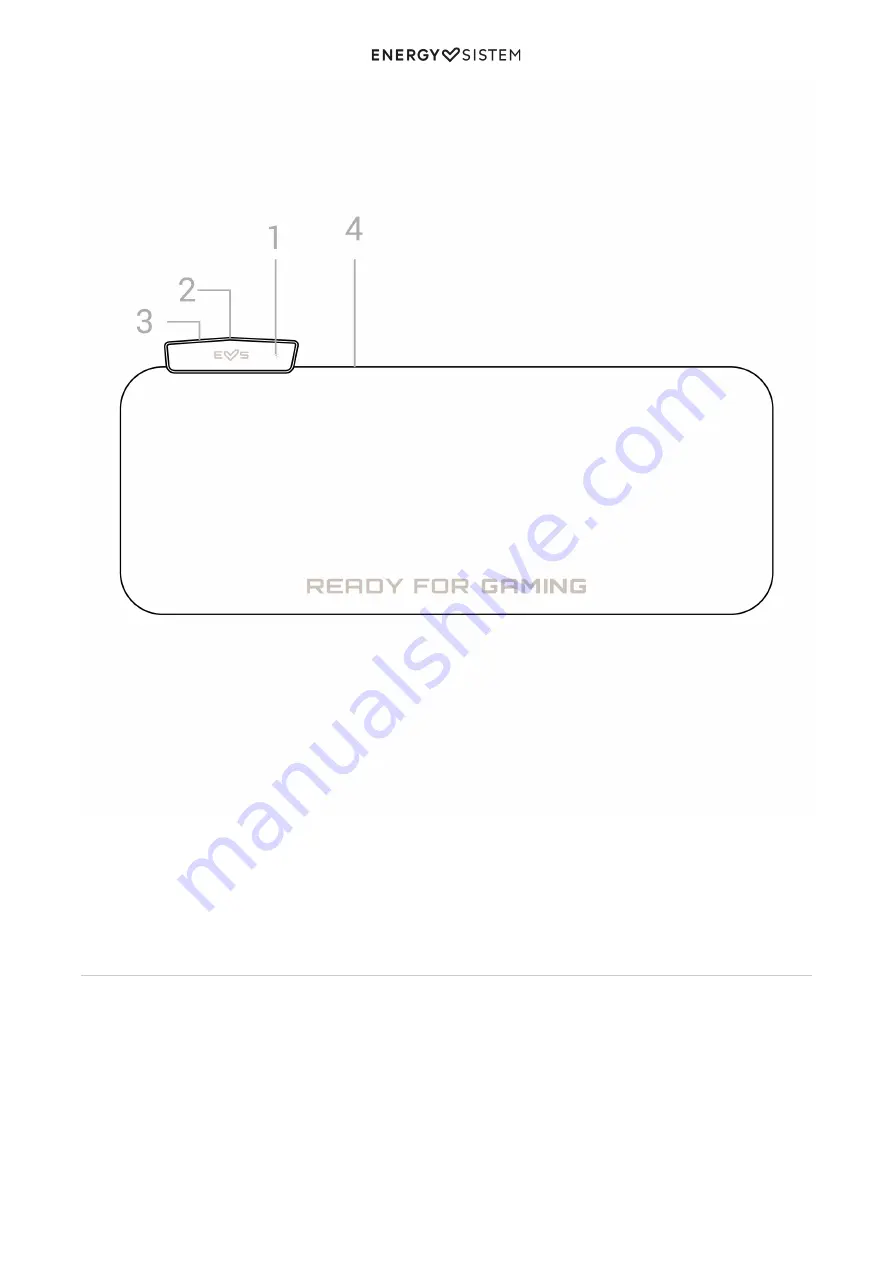
5/7
energysistem.com
LED colour mode button
1.
MicroUSB charging port
2.
USB port
3.
LED lighting
4.
Main functions
Switching on the device
To turn the LED lights on or off, connect the charging microUSB to the charging microUSB connection (2) and keep
pressed the LED color mode touch button (1) until the LEDs turn on or off.
NOTE * Remember that the selected light mode will remain in memory in case of disconnection
Summary of Contents for ESG P5 RGB
Page 2: ...2 7 energysistem com ...