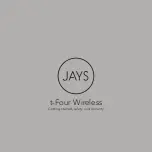45
44
PO
rT
UG
UÊ
S
(1) será iluminado em vermelho e quando a carrega seja completa se
apagará.
NOTA IMPORTANTE:
Para manter a bateria em condições ótimas,
é recomendável não carregá-la até que a bateria este completamente
carregada.
SINCRONIZAÇÃO BLUETOOTH
®
≥
Com seu Energy Wireless BT7 apagado, aperte o botão de sincronização
(1) durante 10 segundos, até que o LED (1) comece a mudar à cor
(vermelho/ azul) neste momento o Energy Wireless BT7 estará
procurando a sincronização com outro aparelho Bluetooth®, ao mesmo
tempo desde o seu aparelho Bluetooth
®
, telefone portátil, tablet, portátil,
etc., inicia a procura e sincronização de aparelhos. Uma vez identificado
o Energy Wireless BT7 no seu aparelho, selecione ligar e poderá ligar de
forma imediata e sem necessidade de códigos.
SINCRONIZAÇÃO NFC*
≥
SINCRONIZAÇÃO NFC* (Near Field Communication) que lhe permite
sincronizar aparelhos mantendo um contacto entre eles.
≥
Os Energy Wireless BT7 incluem uma função NFC para sincronizá-los com
o seu Smartphone, mantendo contacto entre os dois.
Os passos a seguir para sincronizar seu Smartphone e o Energy
Wireless BT7 são:
1.
Ativa a função NFC e Bluetooth® no seu Smartphone.
Summary of Contents for Energy Wireless BT7
Page 2: ......
Page 3: ...3 ESPAÑOL Manualdeusuario ...
Page 4: ......
Page 14: ......
Page 15: ...15 ENGLISH Usermanual ...
Page 16: ......
Page 26: ......
Page 27: ...27 français Manueldel utilisateur ...
Page 28: ......
Page 38: ......
Page 39: ...39 PORTUGUÊS Manualdoutilizador ...
Page 40: ......
Page 50: ......
Page 51: ......
Page 52: ...52 ...