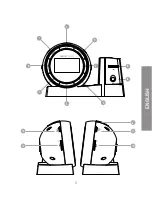27
EN
G
LI
S
H
11. WaRRaNTy
Energy Sistem Soyntec S.A. warrants its products to be free from defects in
materials and workmanship at the time of purchase.
The warranty period is 36 months from the date of purchase for your
Energy™ Clock Radio 200.
WaRRaNTy pROCEDURE
1.
Visit the Support section at http://support.energysistem.com and select
your product to view the FAQ (Frequently Asked Questions). The solu-
tion to your problem is very likely to have been already published there.
You will also be able to download user manuals, user guides, drivers and
updates.
2.
If you cannot find an appropriate solution in the Support section,
you may send us your enquiry or warranty service request by email:
[email protected].
3.
Alternatively, you may prefer to contact the distributor from which you
purchased the product, presenting the purchase receipt or invoice.
Specifications are subject to change without notice.
© 2011 by Energy Sistem
®
. All rights reserved.
Trademarks
All company, brand and product names are trademarks or
registered trademarks of their respective companies.
Summary of Contents for Clock Radio 200 Time Ray
Page 1: ...ENGLISH User manual ...
Page 2: ......