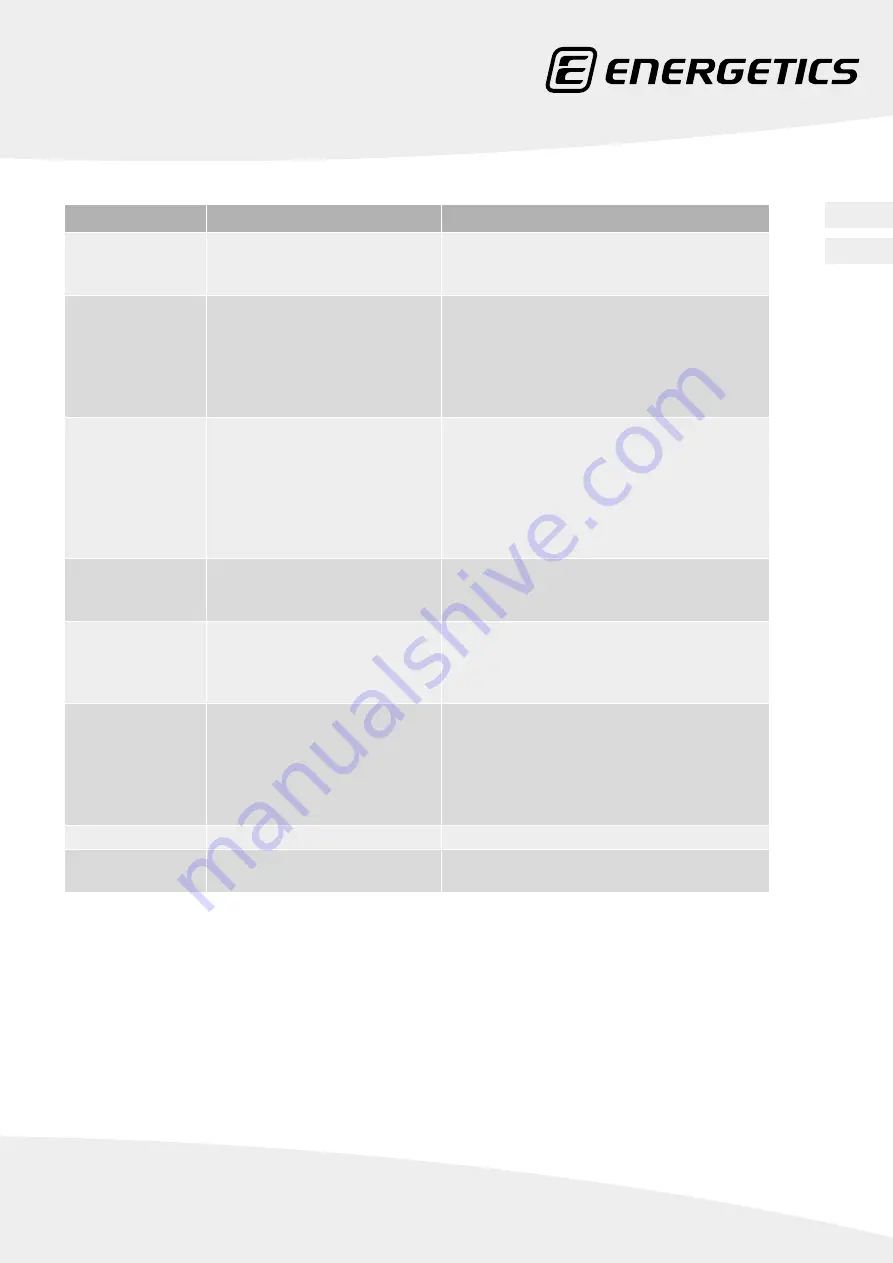
13
EN
IT
Error Code
Problem
Solution
E00
Safety key not plugged-in.
1. Insert the safety key correctly.
2. Replace the safety key or the safety key base. If it still
does not work, replace the console.
E01
No signal from control board to
console.
1. Check the cable connection between console and
control board if connected correctly or damaged.
2. Remove and re-insert the IC which can be found on
the control board.
3. Check the power connection of the control board.
4. Change the control board.
E02
Fuse or abnormal motor function.
1. Check if the fuse is inserted correctly.
2. Check if the power cable is plugged into the wall
outlet correctly.
3. Check motor connections.
4. Replace the motor
5. Breakdown of the IGBT, replace the power cable or
control board.
E03
No sensor signal for 10 seconds.
1. Check if the sensor plug is plugged-in.
2. Check if the magnetic sensor is broken or damaged,
replace the magnetic sensor.
E04/E06
Incline self-check failure.
1. Check if the incline motor cables are plugged-in.
2. Check if the incline motor cables are broken, replace
the cables or incline motor if needed.
3. Replace the control board.
E05
Current overload protection.
1. Check if the fuse is inserted correctly.
2. Check if there is any damaged cable.
3. Check the tension of the running belt, adjust if
needed.
4. Check if the running deck is lubricated.
5. Check or replace the motor.
E07
Parameters lost or mixed-up.
1. Replace the control board
E08
Control board malfunction
(EEPROM damage).
1. Replace the control board
Summary of Contents for PR 5400p
Page 2: ...www energetics eu...
Page 25: ...25...
Page 26: ...www energetics eu 26...
Page 27: ...27...
Page 28: ...www energetics eu 28...
Page 29: ...29...
Page 30: ...www energetics eu 30...
Page 31: ...31...
Page 32: ...www energetics eu 32...
Page 35: ...35...




























