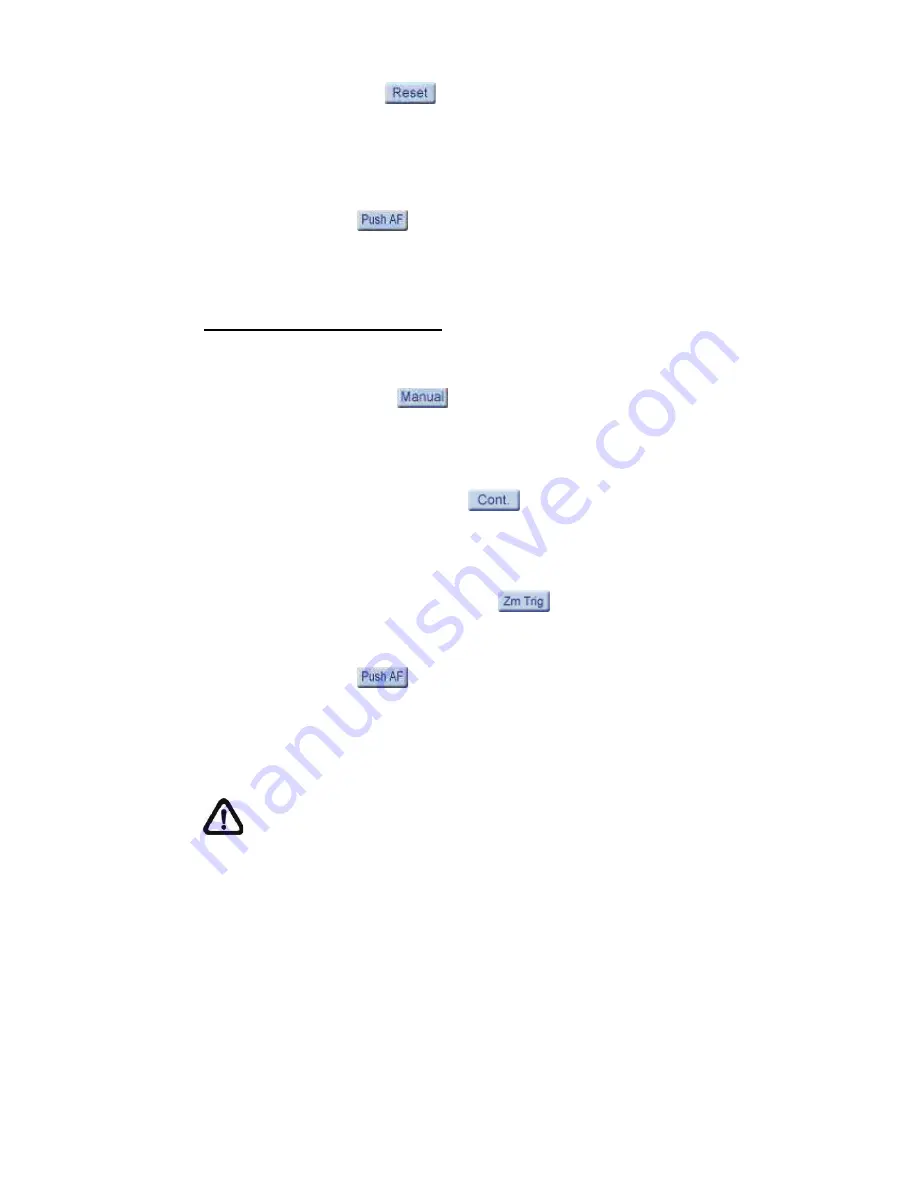
5
Reset button
Click on the <Reset> button, and the focus lens will first be reset to the
maximum near end. Then the lens will be calibrated to a suitable
position according to the monitoring environment.
Push AF
The one-push AF function is for fixing the focus in one click. Once
clicked on the button, AF will be implemented.
Auto Focus (AF) Adjustment
The AF mode can be defined as of automatic, zoom triggered and one-push.
Manual button
Click on the <Manual> button, and users can adjust focus manually via
the <Near / Far> buttons.
Cont. (Continuous AF)
In this mode, the camera will keep on focus automatically and
continuously regardless of zoom changes or any view changes.
Zm Trig (Zoom Trigger AF)
In this mode, AF is activated every time when zoom is adjusted.
Push AF
The one-push AF function is for fixing the focus in one click. Once
clicked on the button, AF will be implemented.
NOTE:
Please note that the function items are varied from model to.






























