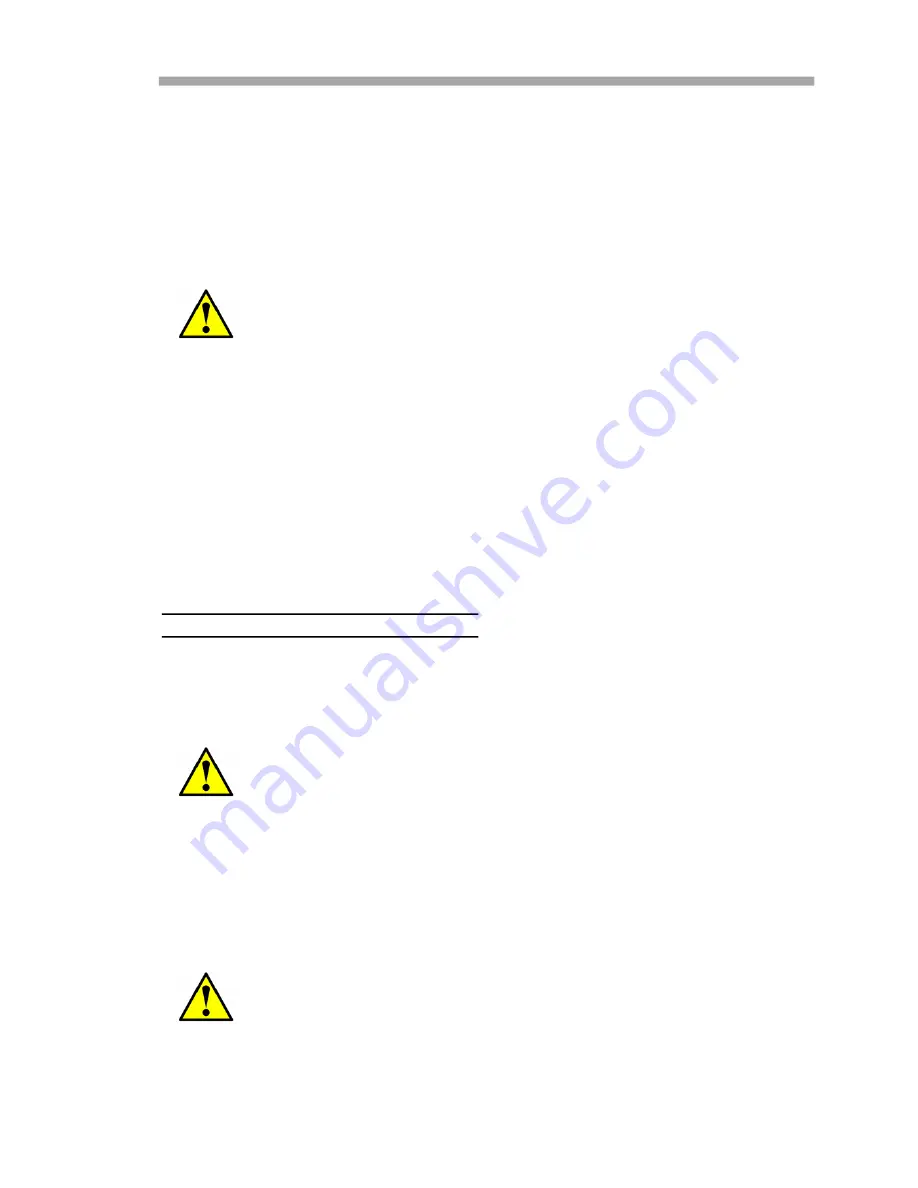
BA02183C
SS500XP/SS2000XP Gas Analyzer
Hauser
B
–
5
9.
Double fold a clean sheet of lens cleaning cloth and clamp near and
along the fold with the hemostats or fingers to form a “brush.”
10.
Place a few drops of isopropyl onto the mirror and rotate the mirror
to spread the liquid evenly across the mirror surface.
11.
With gentle, uniform pressure, wipe the mirror from one edge to the
other with the cleaning cloth only once and only in one direction to
remove the contamination. Discard the cloth.
12.
Repeat with a clean sheet of lens cleaning cloth to remove the streak
left by the first wipe. Repeat, if necessary, until there is no visible
contamination on the mirror.
13.
Carefully replace the mirror assembly onto the cell in the same
orientation as previously marked making sure the O-Ring is properly
seated.
14.
Tighten the 6 socket-head cap screws evenly with a torque wrench
to
13 in-lbs
.
Replacing the stainless steel mirror
To replace the stainless steel mirrors
If your system has been configured with a stainless steel mirror and cleaning
has not resolved the contamination issue, use the following instructions to
replace the mirror.
1.
Power down the analyzer following the procedure outlined in the
section called
“Powering Down the Analyzer”
in the Firmware
Operator’s Manual.
2.
Isolate the analyzer from the sample bypass flow by shutting off the
appropriate valve(s) and/or pressure regulator.
Never rub an optical surface, especially with dry tissues, as this
can mar or scratch the coated surface.
If stainless steel mirrors are replacing another version of mirror in
the field, such as glass, the analyzer may need to be returned to
the factory for re-calibration to ensure optimal cell function. Refer
to
All valves, regulators, switches, etc. should be operated in
accordance with site lock-out/tag-out procedures.
















































