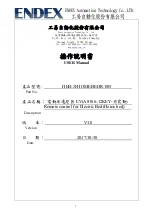3
【二】
LCD
顯示說明
LCD display description
1.
在待機下,任一有效按鍵在按按鍵時背光亮起。
In standby, the backlight will light up when any active button is pressed.
2.
震動按摩時間設定下,每按一次按鍵切換
10min
、
20min
、
30min
。
Under shaking massage time setting, press the button to switch 10min, 20min, 30min
.
3.
在背部震動按摩和腳部震動按摩設定下,開始倒數計時,每按一次按鍵切換弱、中、強,
LCD
會顯示不同強度。
In
the back of the vibration massage and foot vibration massage settings, when it starts to
countdown, press the button to switch weak, medium and strong, LCD will show different
intensity
.
背部運動
BAR
Back movement
BAR
背部震動按摩強度顯示
震動圖示依序顯示無、弱
(
)
、中
(
)
、強
(
)
Back vibration massage
intensity display.
The vibrating icon is
displayed in sequence
none
、
weak(
)
、
medium(
)
、
strong(
)
腳部震動按摩強度顯示震
動圖示依序顯示無、弱
(
)
、中
(
)
、強
(
)
Foot
vibration massage
intensity display.
The vibrating icon is
displayed in sequence
none
、
weak(
)
、
medium(
)
、
strong(
)
震動按摩時間
Vibration massage
time.
預設位置
P1
Default Location P1
預設位置
P3
Default Location P3
預設位置
P2
Default Location
腳部運動
BAR
Foot movement BAR