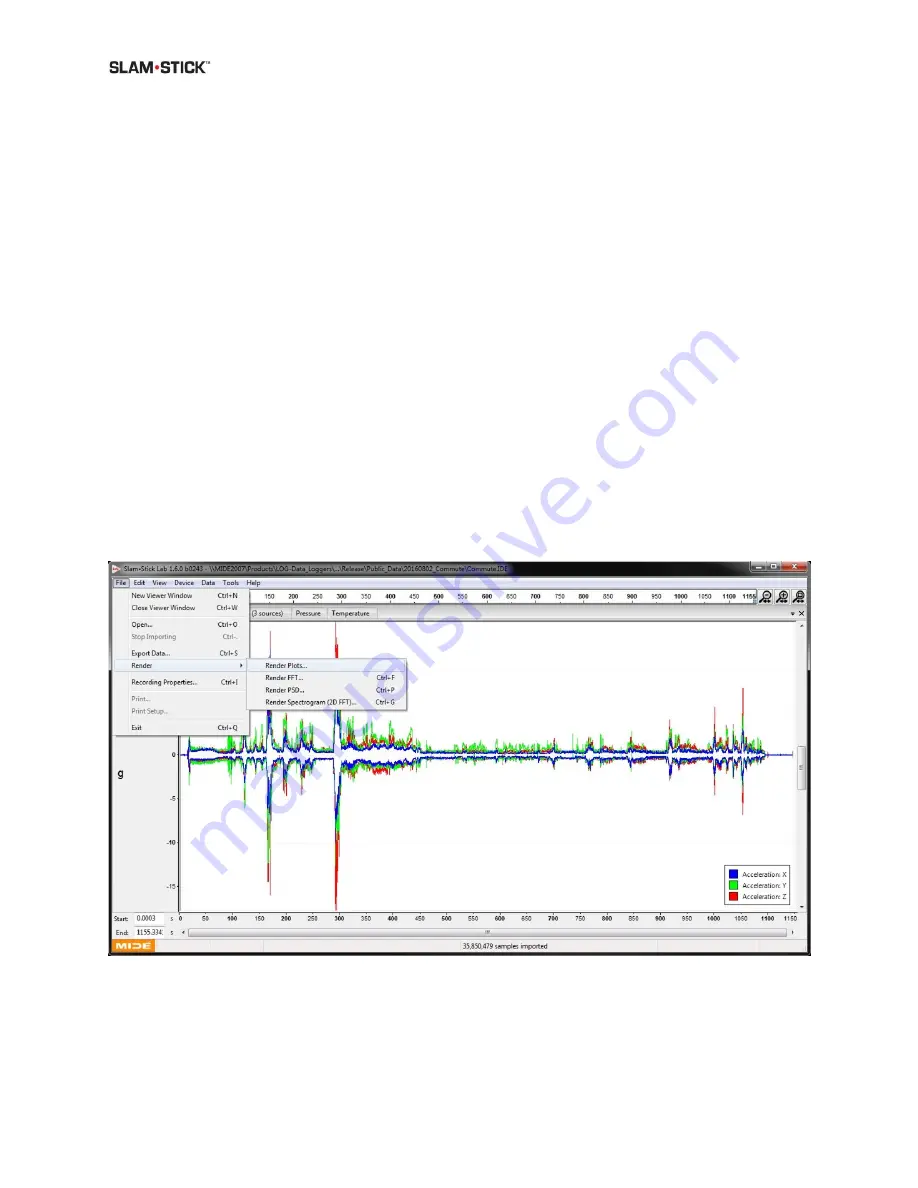
User Manual
Slam Stick User Manual
Version No. 2.0
48
Edit Calibration
This lets you edit the calibration coefficients for the data being plotted/analyzed. This will not
change the raw data in the file itself, just how it appears in the plot window. See the User
Calibration Configuration for more information on these coefficients.
Bivariate References
This is only applicable for the piezoelectric accelerometer in the Slam Stick X that has a
temperature dependent calibration coefficient (-0.3% per degree C). Disabling this temperature
dependent calibration is useful for reducing computation time, especially when your recording is
within a couple degrees of room temperature.
Display Warnings
Data recorded outside -20 to 80C will be shaded in to warn users of potential calibration error at
these extremes.
Analysis
The Slam Stick Lab supports some analysis options which are available under the File > Render
drop down and shown in Figure 22.
Figure 22: Analysis options are available under File > Render.
The dialog box is very similar for the different analysis options, as shown in Figure 23. The user
selects which channels to analyze in the top of the window and the time range for the analysis.






























