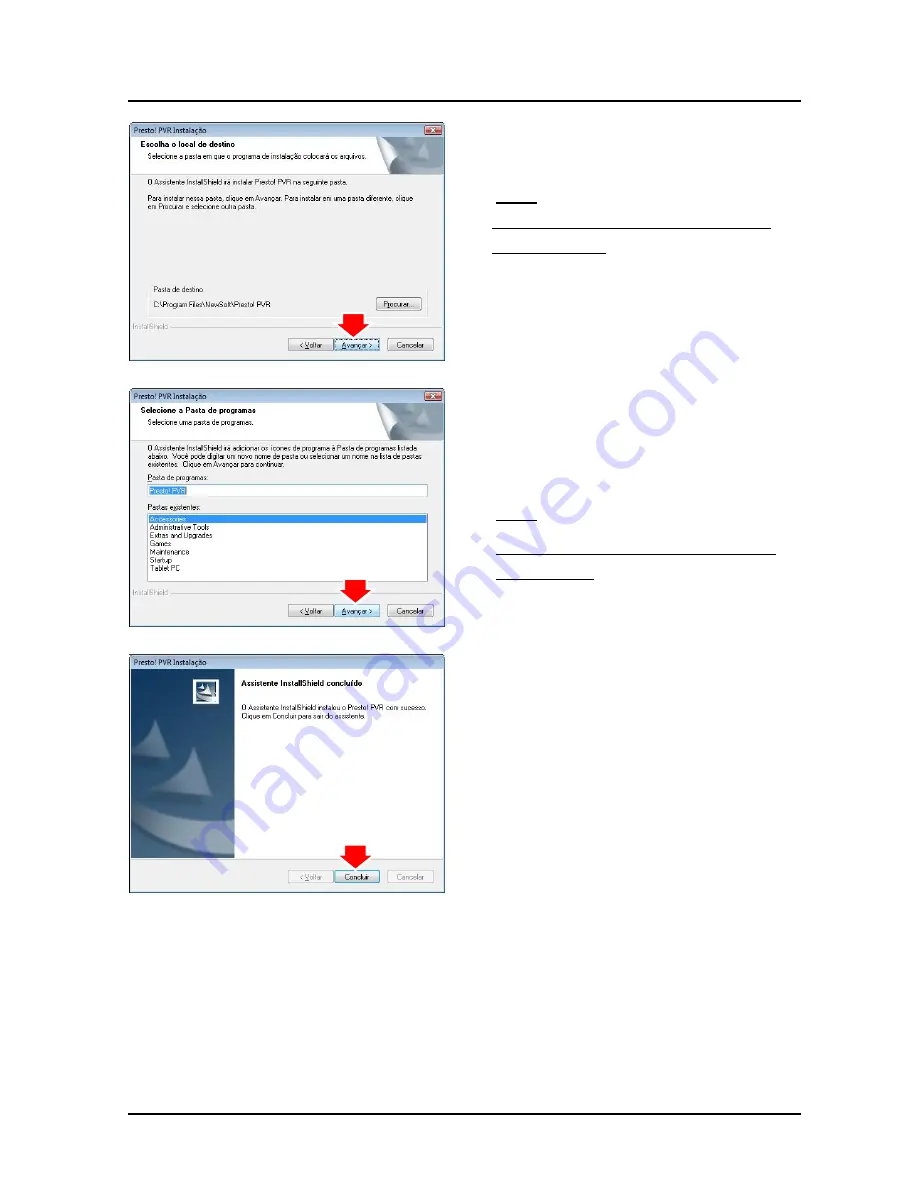
ENUTV-DIT
User’s Guide
7.
Click
“Next”
button to accept the default
location or choose a different folder.
Note:
It is recommended not to change the
default location
8. Click
“Next”
button to accept the default
program folder or choose a different
folder.
Note:
It is recommended not to change the
default folder
9. Click “Finish” button to exit.
10
















