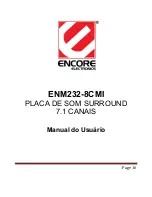Page 10
Launch the Application Software
1. Open
the “PCI 3D
Audio Configuration
”
software in the
notification area.
2.
“Main Setting” tab
Output Device: Select
your output device for
audio output, such as
earphone, speakers,
or S/PDIF output.
Audio Jack: Display
current configurations
of Audio jacks.
DSP Mode: Enable
the
“7.1 Virtual
Speakers Shifter
”
function or Test audio
output devices.
Summary of Contents for ENM232-8CMI
Page 1: ...ENM232 8CMI 7 1 CHANNEL SURROUND SOUND CARD User Manual...
Page 16: ...Page 16 ENM232 8CMI PLACA DE SOM SURROUND 7 1 CANAIS Manual do Usu rio...
Page 29: ...Page 29 6 Aba Informa es Nesta aba voc tem acesso ao codec e vers o do driver do programa...
Page 31: ...Page 31 ENM232 8CMI TARJETA DE SONIDO ENVOLVENTE DE 7 1 CANALES Manual de Usuario...