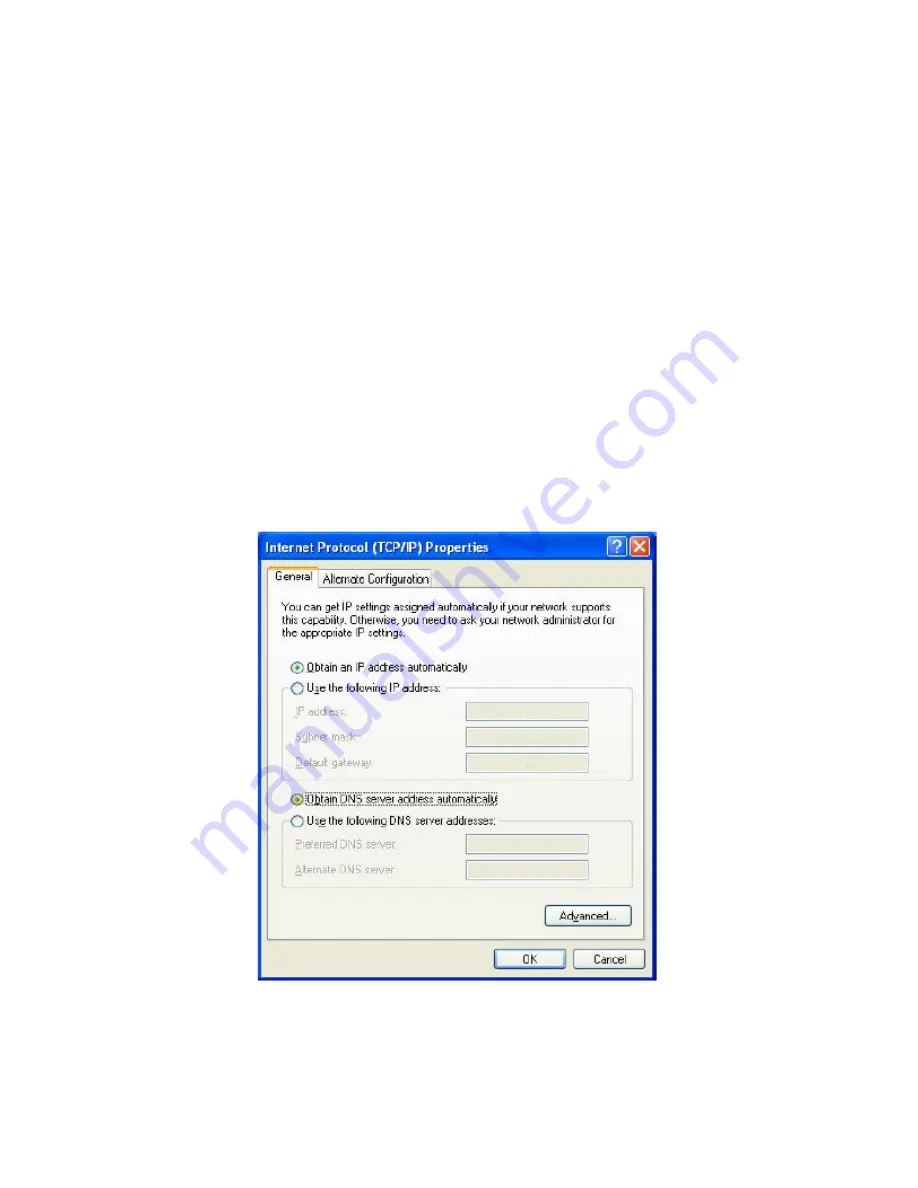
Encore Electronics Inc 2005
Wireless Configuration
3
and release it. Wait 30 seconds then unplug the power and wait 30 seconds and plug the
power back in.
*Resetting the router will return the router to the default factory settings
Setting up the Network Connection on the computer
*Based on Windows XP. All other Windows based operating systems should follow a similar
process.
*It is highly recommended that you configure the router using a computer connected directly to
the router through the LAN port using an Ethernet cable.
Point the cursor and click the right button on the
“My Network Place”
icon. Select “
Properties
”
to enter the TCP/IP setting window.
1. Set
“
IP address
” to “
Obtain an IP address automatically.
”
2. Set
“
DNS
” to “
Obtain DNS server address automatically.
”
1. Open Internet Explorer (or some type of internet browser)
















