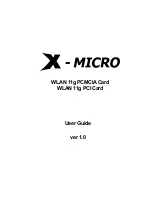1
www.encore-usa.com
Thank
you for purchasing Encore’s ENEGA-1320 Gigabit Ethernet PCIe Adapter.
Please follow the steps below to reinstall drivers.
Hardware Installation
1.
Turn off the power to your computer.
2.
Unplug the power cord and remove your computer’s cover.
3.
Remove the slot bracket from an available PCIe slot.
4.
To install the card, carefully align the card’s bus connector with the selected PCIe
slot on the motherboard. Push the board down firmly.
5.
Replace the slot bracket’s holding screw to secure the card.
6.
Replace the computer cover and reconnect the power cord.
Driver Installation
Installation for Windows
1. Insert the provided CD into your disk drive. The CD-ROM will start automatically.
The following screen will show up and please click
“Software Driver”
button.
Note:
If the installer program doesn’t run automatically, please locate and
double-click on the
autorun.exe
file in the CD to launch.
English