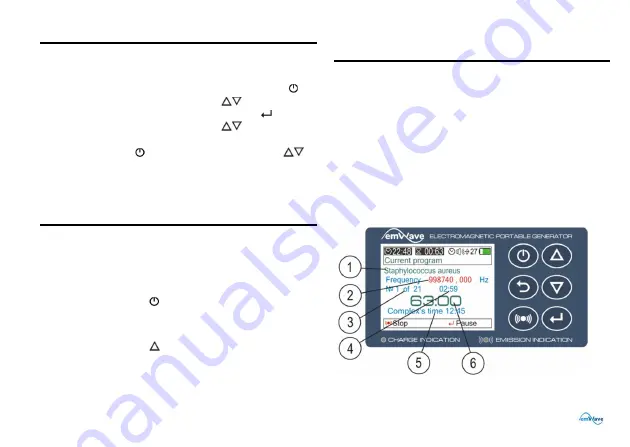
24
Move programs in the user menu
To move a program in the created medical
complex follow these steps:
6.
Turn on the device by pressing the button
.
7.
Using the navigation buttons
, select the
item «User menu» and press button
.
8.
Using the navigation buttons
, position the
cursor on the program that will be move.
9.
Press button
(press first) and buttons
,
to move up or down the selected program.
Frequency switching in the running
program
The device has the ability to switch to the next
frequency while the program is running.
To switch the frequency in the running program,
follow these steps:
1. Press the button
to exit the «sleep mode»
and the progress of the current program will be
displayed on the screen.
2. Press the button
and hold it (3 seconds) to
switch the frequency in the current program.
Indication elements on the screen
during generation of programs
During the program generation, the display device
displays the following data:
1.
Full name of the program.
2.
Current frequency in Hz.
3.
Number of the frequency list.
4.
Current frequency time in minutes.
5.
Total time remaining until the end of the
work programs of the whole complex.
6.
The time remaining until the end of the
current program.




























