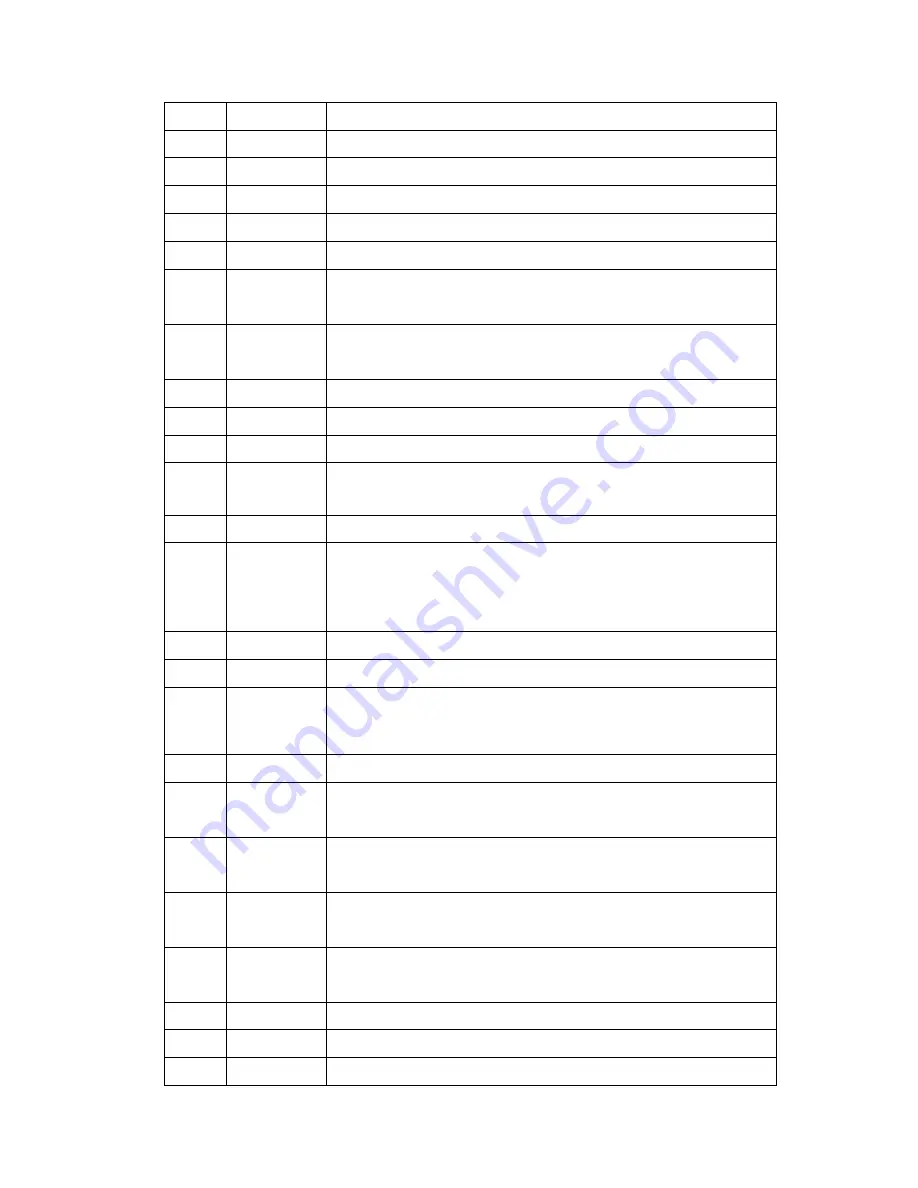
11 / 34
7
ZOOM
Press to zoom out/zoom in the photo
8
SUBTITLE
Turn on/off subtitle
9
REPEAT
Setup the repeat mode.
10
FR
During video/audio playback, press this button to fast rewind
11
HOME
Press this button to return to the main interface.
12
PLAY/PAUSE Playback/Pause
13
UP
Move cursor upward.
Rotate the photo.
14
LEFT
Move cursor to the left.
Rotate the photo.
15
OK
Press OK button to confirm
16
VOL+
Increase the volume
17
VOL-
Decrease the volume
18
NUMERIC
buttons
Press to enter channel numbers.
19
RED
While in the Record Order and EPG menu, press to delete the task.
20
GREEN/EPG While in the DVB-T mode, press to enter the Electronic Program Guide
which displays an on-screen list of programs.
While in the Record Order and EPG menu, press to add the task.
21
YELLOW/TXT While in the Record Order menu, press to edit the task.
22
BLUE
While in the DVB-T mode, press to enter the Record Order menu.
23
TIMESHIFT
While in the DVB-T mode, press to activate the time shift function,
which allows you to pause live TV and resume the program from the
point you left it.
24
RECORD
Press to begin recording.
25
PREV
In file list mode, press this button to return to the previous file list.
In playback mode, press this button to playback the previous media file
26
NEXT
In file list mode, press this button to move to the next file list.
In playback mode, press this button to playback the next media file
27
DOWN
Move cursor downward.
Rotate the photo.
28
RIGHT
Move cursor to the right.
Rotate the photo.
29
RETURN
Press to go back to the previous screen when navigating menus.
30
STOP
During playback, press this button to stop the playback.
31
FF
During video/audio playback, press this button to fast forward


























