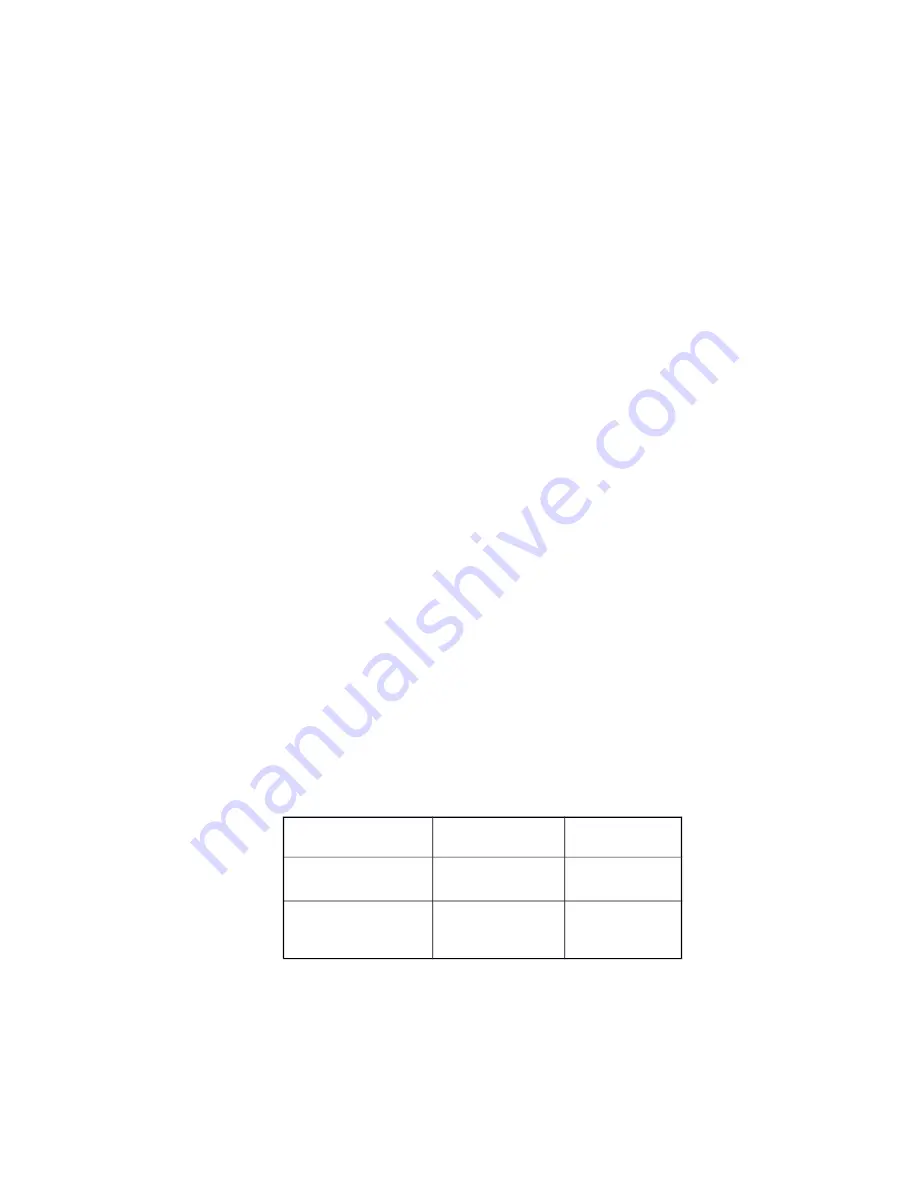
Getting Started
Installation Steps
To install the iVu9s+, please follow the installation steps below.
1. Install the display devices.
2. Mount the iVu9s+ (optional).
3. Connect HDMI cables for video input and output, RS232 cable (optional), and
power adapter to the iVu9s+.
4. Adjust the output resolution. See
Input and Output Resolution
for more
information.
5. Select a display mode. See
Display Mode
for more information.
6. Adjust the iVu9s+ bezel compensation setting to align the images (optional).
Install Display Devices
The display devices (LCD monitors, TVs) are installed in a rectangular arrangement
by following your chosen display mode.
Recommended installation procedures are:
Use identical display devices
Keep the gaps between panels as small as possible
Keep all horizontal gaps between monitors in the array consistent
Keep all vertical gaps between monitors in the array consistent
Mounting
The iVu9s+ must be placed on a table, desk or any other firm surface. The iVu9s can
also be mounted using the included mounting brackets. The installation location must be:
Out of direct sunlight
Without anything on top of it
On a firm surface
Away from moisture and liquids
Connect Cables
The cables that need to be attached are listed below
HDMI input cable – from the video source (PC, console, player, etc) to the iVu9s.
HDMI output cables – from the iVu9s+ to the LCD panels or other video box controllers.
Make sure the cables are connected to the correct monitors
Power cable – from the power adapter.
Video Wall Array(3x3)
1
2
3
4
5
6
7
8
9
Connect the Video Source to the iVu9s+
The video source directly connects to the iVu9s+ through an HDMI cable. To connect the
video source to the iVu9s+, follow these steps:

















