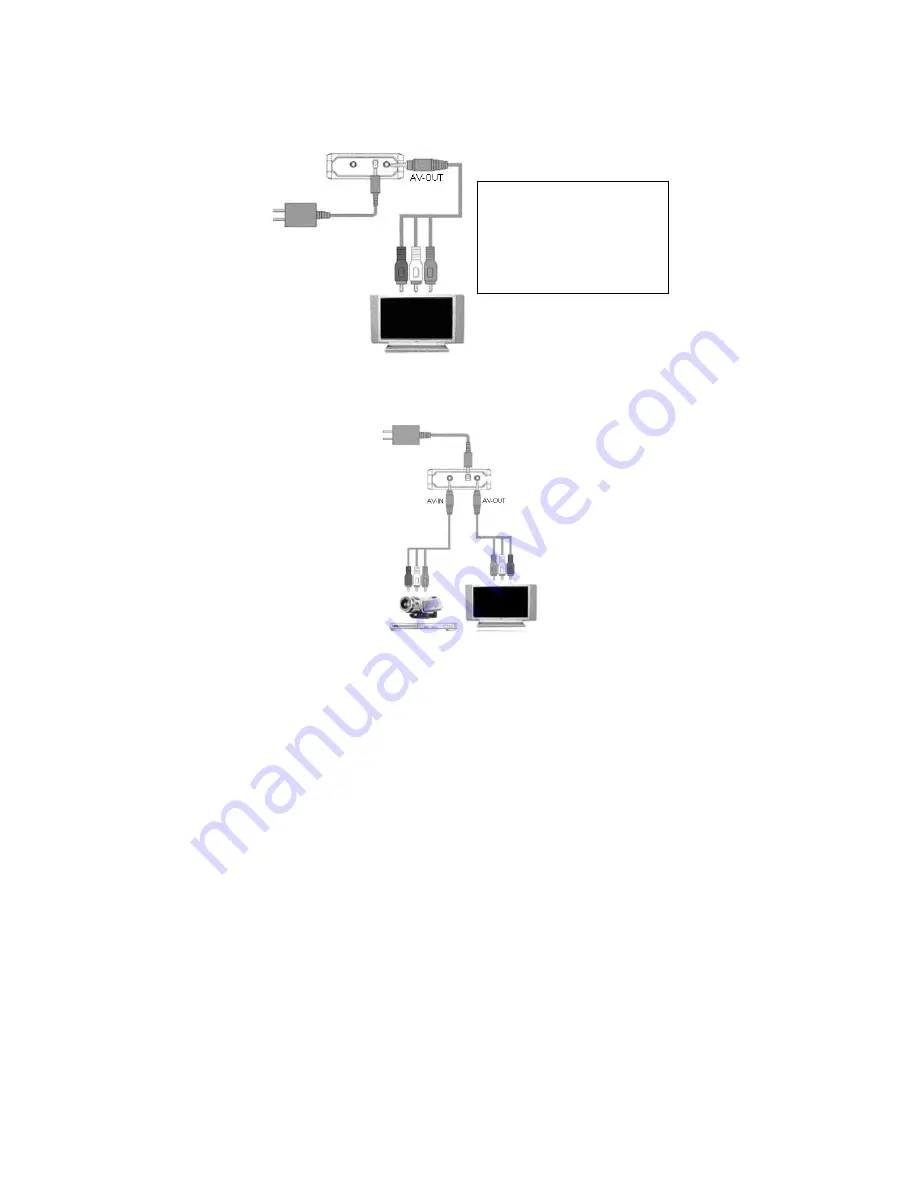
3
Installations:
Application1- Playback:
Please connect RECORDER to TV as
illustration shown below.
Application2- Recording DV/DVD
: Please connect
RECORDER
to TV and other video output equipment, such as DV/DVD, as
illustration shown below.
Notice:
Three terminals (with three
different color) of the AV
cable should be matched
to the corresponding input
jack on you TV.
Notice
: Please refer to the manual in the disc for more detailed information.








