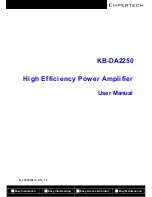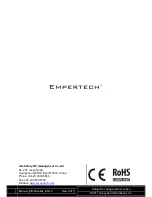5
Table 1 Front Panel
NO Name
Description
1
POWER
Power indicator light.
The light is green when the DA is working normally.
2
Power switch
Turns the power on or off
3
CH1
PROTECT
DA protection indicator light. When the DA overheats, experiences
over-current, over-voltage, or under-voltage, the DA automatically
protects the equipment. In this case, the light turns yellow.
4
CLIP
Peak clipping indicator light. When the input signal exceeds the
rated peak value, the indicator light turns red.
5
SIGNAL
Signal indicator light.
This light turns green and fluctuates depending upon the signal
intensity. If the light is off, there is no input signal.
6
VOLUME
To increasing or reducing the volume level.
7
CH2
PROTECT
DA protection indicator light. When the DA overheats, experiences
over-current, over-voltage, or under-voltage, the DA automatically
protects the equipment. In this case, the light turns yellow.
8
CLIP
Peak clipping indicator light. When the input signal exceeds the
rated peak value, the indicator light turns red.
9
SIGNAL
Signal indicator light.
This light turns green and fluctuates depending upon the signal
intensity. If the light is off, there is no input signal.
10
VOLUME
To increasing or reducing the volume level.
Rear Panel
Table 2 Rear Panel
NO Name
Description
1
RJ45 Ethernet port
Connects to an external audio input device
See Table 4 for port PIN descriptions.
2
Cooling fan
Summary of Contents for KB-DA2250
Page 4: ......