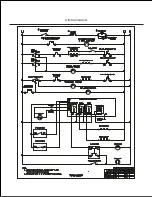29
Using Booster Function-Induction Cooktop
Some of
induction cooktop
models might have one or several cooking zones
which has Booster function. You can use the
“
Boost
er”
function to boost power of
relevant cooking zone for a maximum power rating for 5 minutes. This function
could reduce the cooking time, which convenience for cooking when in hurry!
To use booster function when cooktop is working, follows below:
1. Active the cooking zone you want to use booster function.
Touch the heating zone selection control button to
select the cooking zone you want to use boost function.
2. Touch the Booster function control button , the heating
zone indicator will show
“
b
”
and flashing for 5 seconds
then stop flashing, then Booster function be actived.
Note:
1. When using booster function, if the other cooking zone in vertical
direction also working meanwhile power setting higher than level 2,
programmer will auto turn power setting of the other zone to level 2.
2. After booster finish, the cooking zone will return to original setting.
Cancel the Booster function
-Follow above practice of active Booster function one more time when Booster is
working, could cancel the Booster function.
-You can also cancel Booster function by adjust power level setting.
Flexi-Bridge-Induction Cooktop
Some of models might have one or several Flexible bridge cooking areas. These
Flexible cooking areas can each be used as a single zone or as two independent
zones, accordingly to the cooking needs anytime.
Flexible areas are each made of two independent inductors that can be controlled
separately. When working as a single zone, a cookware is moved from one zone to
the other one within the flexible area keeping the same power level of the zone
where the cookware originally was placed, and the part that is not covered by
cookware is automatically switched off.
Important:
Make sure to place the cookwares centered on the single cooking
zone. In case of big pot,oval,rectangular and elon- gated pans make sure to place
Summary of Contents for EMPV-12REC10
Page 40: ...40 ...