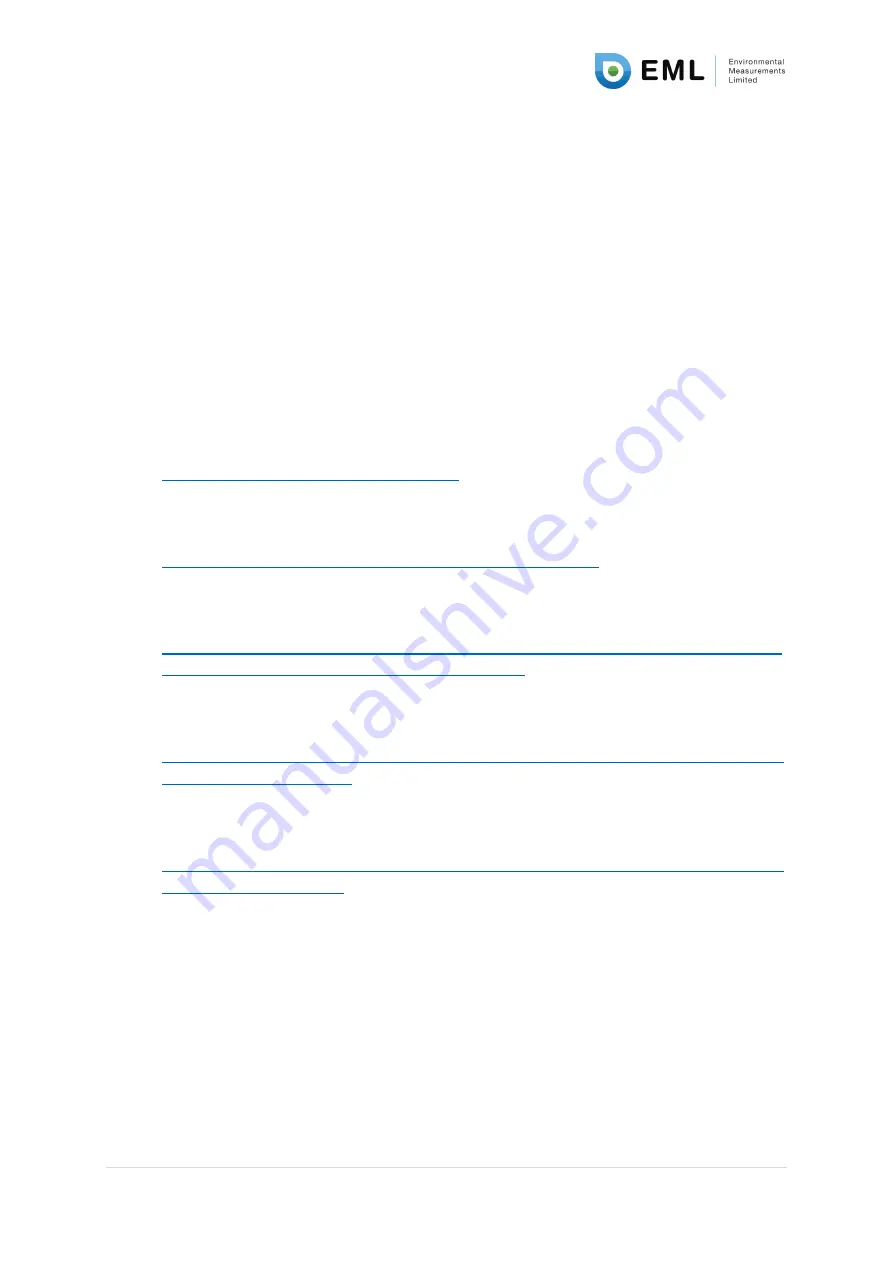
UM-155-290-Limpet User Manual
–
V2.0
13 |
P a g e
You should also be able to find other solutions for this issue on Microsoft website and the
internet.
FTDI driver auto installation
The USB cable provided with the Limpet logger is build using a FTDI chip. When the USB
cable is first connected to a computer, Window Update will automatically detect the FTDI
driver for the USB cable online and install it on the computer, if the driver is not already
present.
If no suitable driver is automatically found via Window Update, then the user should
manually install the driver.
The FTDI drivers may be downloaded on the following link
–
http://www.ftdichip.com/Drivers/D2XX.htm
The installation guide of FTDI driver for all Window operating system is available on the
following link
–
http://www.ftdichip.com/Support/Documents/InstallGuides.htm
The installation guide of FTDI driver for all Window 10 system is available on the following
link
–
The installation guide of FTDI driver for all Window 8 system is available on the following link
–
The installation guide of FTDI driver for all Window 7 system is available on the following link
–













