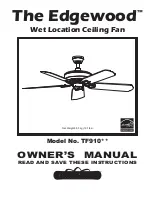Installing the Hanger Ball/ Downrod
Assembly for Standard Mounting
PIN
HANGER
BALL
SETSCREW
DOWNROD
Figure 4
SETSCREW
CLEVIS PIN
MOTOR
COUPLING
DOWNROD
HAIRPIN
CLIP
DOWNROD
HAIRPIN
CLIP
MOTOR
COUPLING
SETSCREW (2)
CLEVIS PIN
Figure 5
HAIRPIN
CLIP
CLEVIS PIN
MOTOR
COUPLING
COUPLER
COVER
GROMMET
DOWNROD
SETSCREW (2)
Figure 6
6
U.L. Model No.: CF130
Ceiling Fan Assembly
(continued)
1.
Carefully turn the partially assembled ceiling fan right
side up and place the fan securely into the packing
sytrofoam in preparation for final assembly.
2.
Remove the hanger ball by loosening the setscrew in
the hanger ball until the ball falls freely down the
downrod (Figure 4). Remove the pin from the
downrod, then remove the hanger ball. Retain the pin
and hanger ball for reinstallation in Step 7.
3.
Loosen setscrew in motor coupler if necessary.
Separate, untwist and unkink the three 42” motor
leads. Route the motor lead wires through the
downrod. Align the clevis pin holes in the downrod
with the holes in the motor coupler. Install the clevis
pin and secure with the hairpin clip (Figure 5). The
clevis pin must go through the holes in the motor
coupler and the holes in the downrod. Be sure to
push the straight leg of the hairpin clip through the
hole near the end of the clevis pin until the curved
portion of the hairpin clip snaps around the clevis pin.
The hairpin clip must be properly installed to prevent
the clevis pin from working loose. Pull on the
downrod to make sure the clevis pin is properly
installed.
4.
While pulling up on the downrod, securely tighten the
two setscrews in the motor coupling (Figure 6).
NOTE: The setscrews must be properly installed as
described above, or fan wobble could result.
5.
Make sure the grommet is properly installed in the
coupling cover then slide the coupler cover on the
downrod until it rests on the motor housing
(Figure 6).
It is critical that the clevis pin in the motor coupler is
properly installed and the setscrew securely tightened.
Failure to verify that the pin and setscrew are properly
installed (as shown in Figure 5) could result in the fan
falling.
WARNING
!
Summary of Contents for TILO CF130BS00
Page 18: ...18 U L Model No CF130 Notes ...