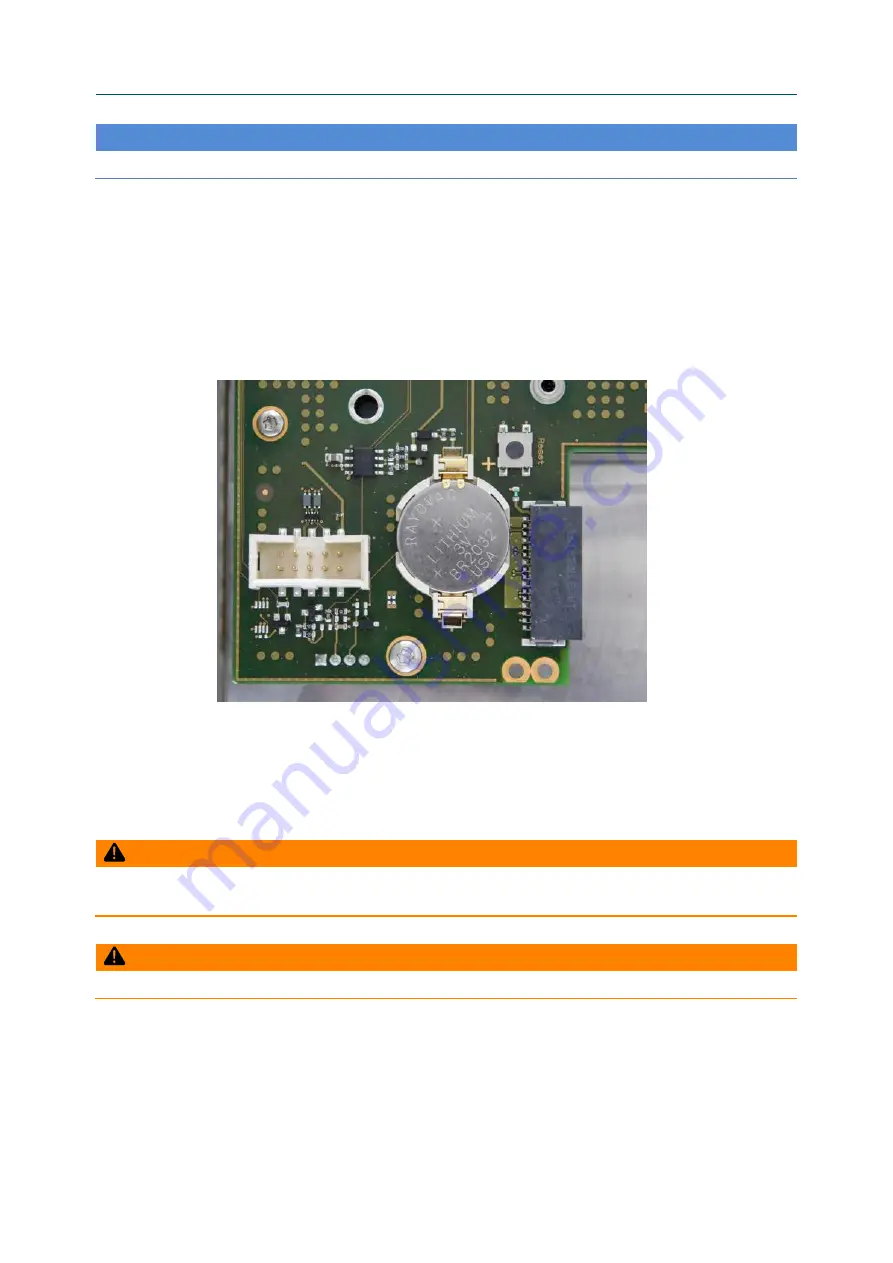
Hardware Reference Manual
Installation and Startup
GFK-3022E
September 2021
Installation and Startup
29
ATTENTION
The information described in this section applies to service technicians only.
To replace the Real Time Clock (RTC) battery
1.
Remove power from the RXi2-XP IPC.
2.
Loosen the four captive screws on the RXi2-
XP IPC’s top cover and remove it.
Figure 4-25
RTC Battery (Removed Top Cover)
3.
Remove the RTC battery from the retaining clip.
4.
Install a new RTC battery in the retaining clip with the positive (+) side up.
WARNING
Do not use a different battery type other than the same type as removed or equivalent type to Murata
CR2032W as this may present a risk of fire or explosion!
WARNING
The battery may explode if mistreated. Do not recharge, disassemble, heat above 100° C (212 °F), or incinerate!
5.
Reattach the top cover on the IPC and tighten the four screws to secure it.






























