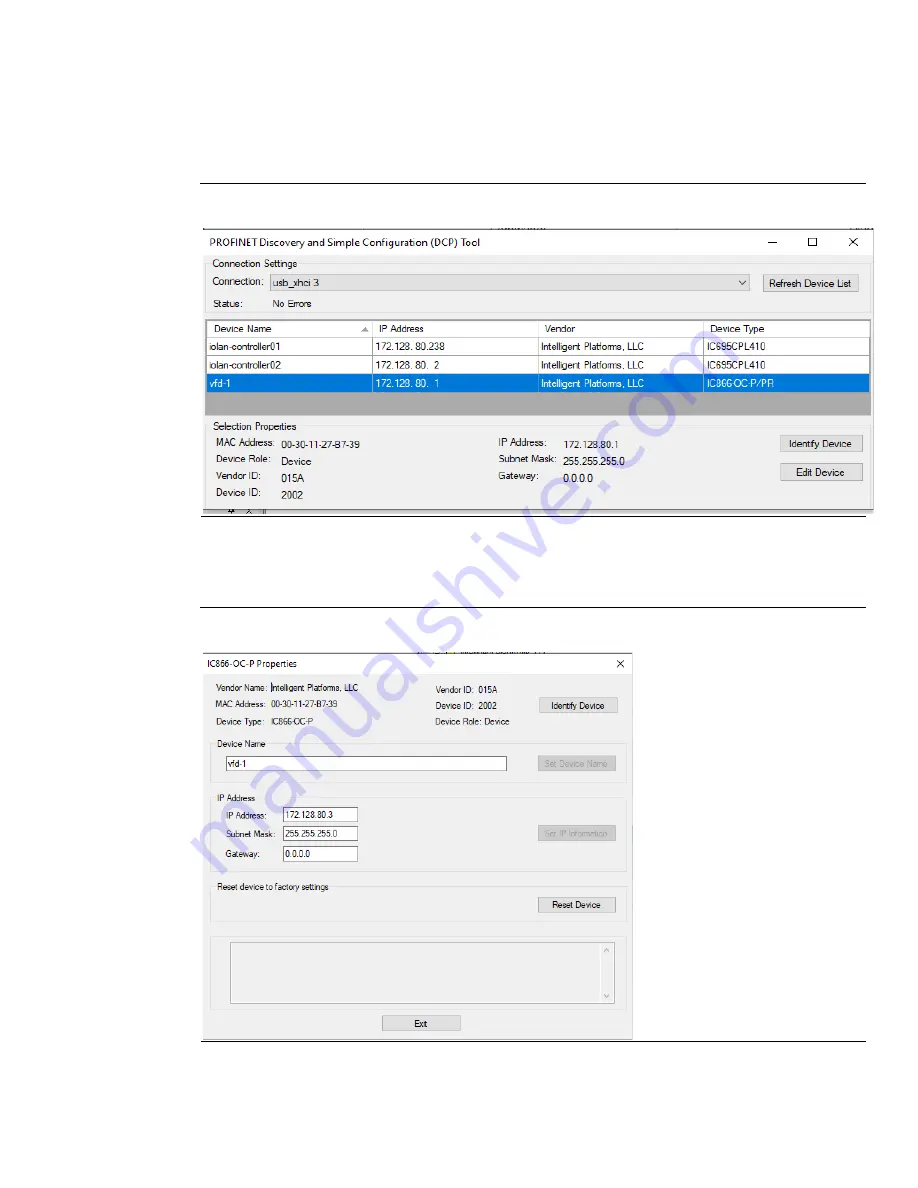
PACMotion VFD PROFINET Configuration User Manual
Section 2
GFK-3226A
Feb 2022
PROFINET Configuration Steps
7
8.
Refresh the Device List
a)
Verify the correct interface is selected in the Connection Settings window and change if necessary.
b)
Click on the Refresh Device List button to generate a list of devices on that network (Figure 7).
Figure 7: List of Discovered Devices on PROFINET Network
c)
Click on the row representing the drive to which a Device Name is to be assigned.
d)
Assign a valid Device Name (Figure 8), then click on the Set Device Name button (Figure 8).
Figure 8: Set Device Name & (Optionally) IP Address

























