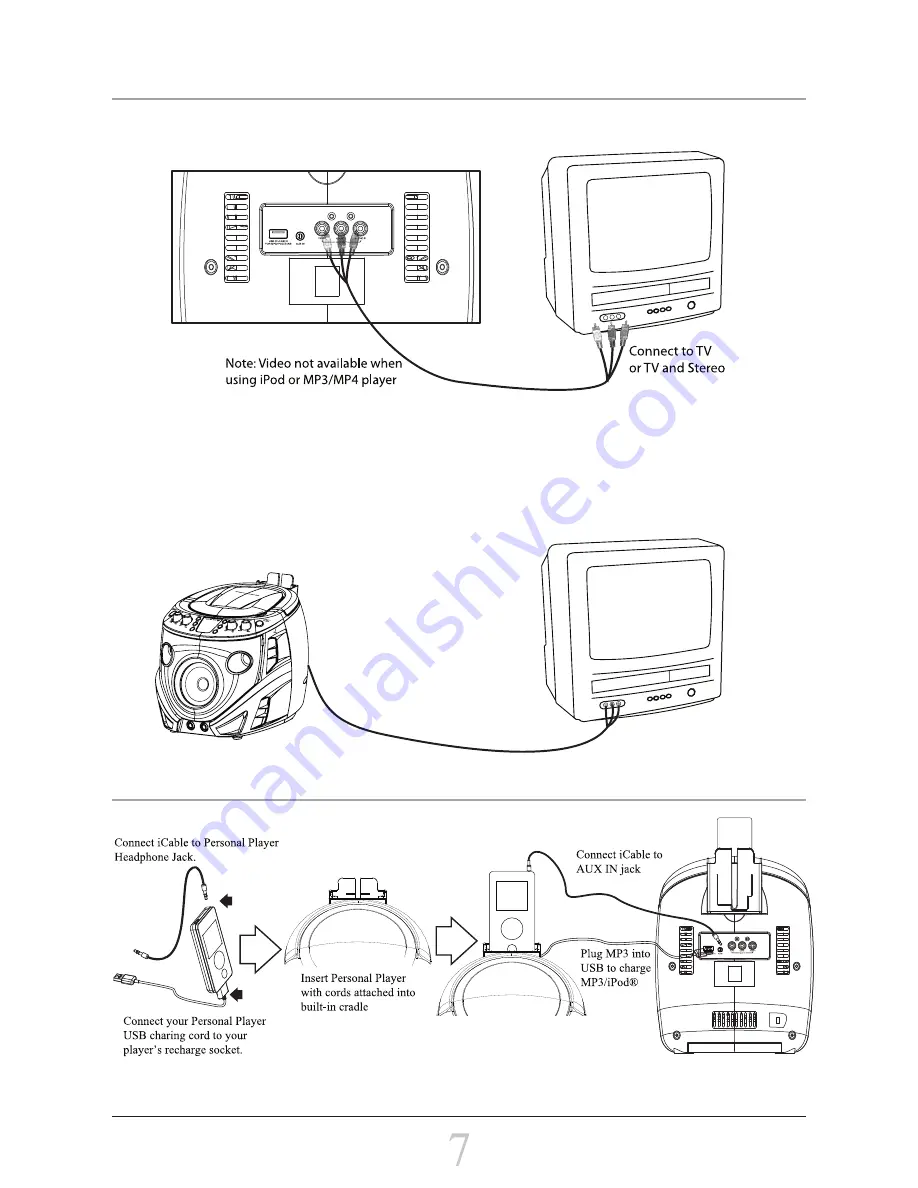
Quick Start: TV Connection (AV out for CD+G disc only)
The CD+G lyrics can be displayed on a connected television.
1. Plug one set of the RCA cable( included) into the OUTPUT on the back of the
karaoke unit;
2. Plug the other set of the RCA cable into the input on the television;
3. Set the television to the appropriate video mode(such as video 1, video 2 etc.);
4. Power on the karaoke unit, then Insert a CD+G disc, and Press the PLAY button;
5. Video plays on the television now.
We have the
songs you
love to sing...
Quick Start: Cradle for MP3/MP4/iPod
®
/Zune
®
Connect the USB port(on the back
of the unit) to charge your personal
player.(USB cable not included).
Turn on the karaoke unit, Select the switch to
the “AUX IN” mode, Turn on your personal
player and play; Now you will have the
MUSIC play by the karaoke unit’s speaker
Connect MP3/MP4/iPod
®
/Zune
®
















