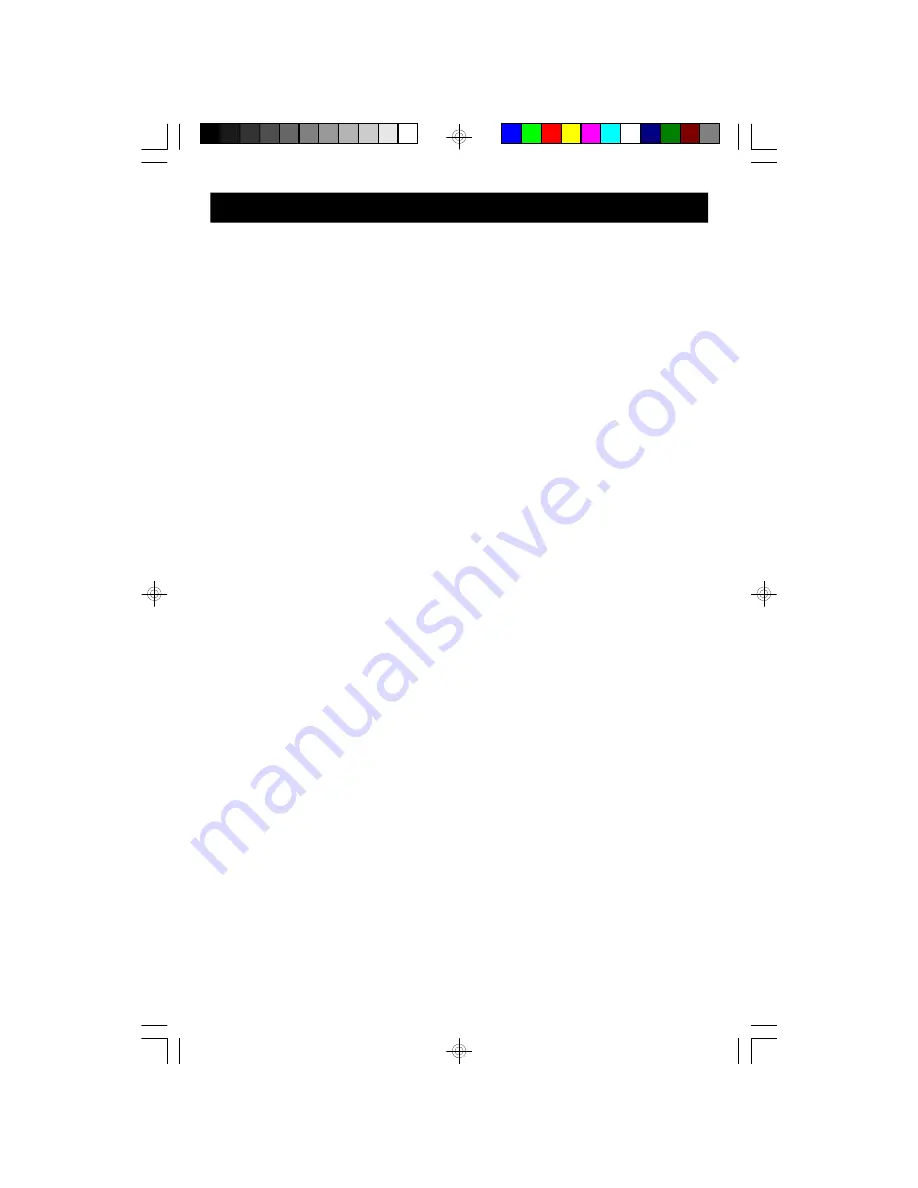
9
TELEPHONE FUNCTIONS
Automatic Radio Muting
If you are listening to the radio when the telephone rings it is not necessary to shut
off the radio manually. The Automatic Radio Muting circuit will shut the radio off
automatically as soon as you pick up the telephone handset. When you replace the
handset in the cradle the radio comes on again.
Telephone RINGER Switch
Set this switch to the “HI” or “LO” position to adjust the electronic ringer volume
level. If this switch is set to the “OFF” position the telephone will not ring when an
incoming call is received.
TONE/PULSE Selector
Set this switch to TONE or PULSE to match the type of dialing service provided by
your local phone company. If you do not know what type service you have set the
switch to TONE and try to make a call. If the call does not go through you probably
have Pulse dialing service. In that case set the switch to the PULSE position.
Speaker Volume Control
Set this VOL. switch to L (Low), M (Medium), or H (High) to adjust the telephone
earpiece volume to the most comfortable level.
Making A Call
Lift the handset and listen for a dial tone. If the radio was playing it will shut off
automatically. Dial the number on the keypad as usual. When finished, return the
handset to the cradle. The radio will turn on automatically if necessary.
OPERATING INSTRUCTIONS
GP816_ib072502.p65
25/7/2002, 11:38
9





































