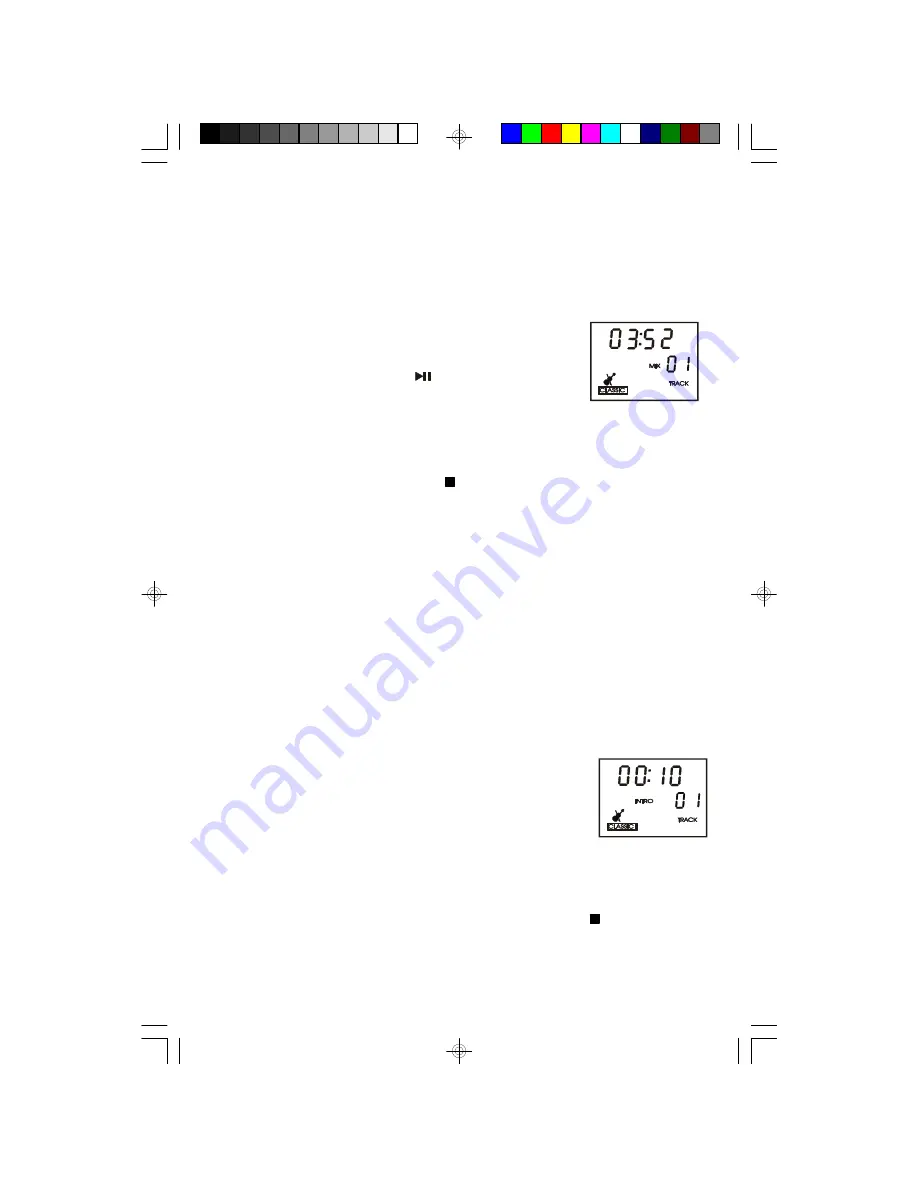
1 7
'MIX' (RANDOM) PLAYBACK
When the MIX function is activated the tracks on the disc will be played back in a
random order.
NOTE
: The MIX function can only be activated by the remote control. There is no
MIX button on the front panel.
Load your CD in the player as usual and after the total tracks
and playing time appear on the display press the MIX button
on the remote control. The MIX indicator appears in the
display. Press the PLAY/PAUSE
button. The player will
begin playing the tracks in random order. After each track
has played once the player stops.
To cancel MIX playback press the MIX button again. The MIX indicator disappears
and normal playback resumes with the track being played. The MIX function is
also canceled by pressing the STOP button, switching to another function, or
shutting the power ‘Off’.
NOTE
: The MIX function and the REPEAT function may be used together to
continuously repeat all the tracks on the disc in a random order.
INTRO SCAN PLAYBACK
When the INTRO function is activated the player will play only the first 10 seconds
of each track on the disc and then stop. The feature may be useful if you are
searching for a particular song on a disc but you do not know the title or track
number.
NOTE
: The INTRO function can only be activated by the remote control. There is
no INTRO button on the front panel.
Load your CD in the player as usual and after the total tracks
and playing time appear on the display press the INTRO button
on the remote control. The INTRO indicator appears in the
display. The player will begin playing the first 10 seconds of
each track in order. After the first 10 seconds of each track
have been played, the player stops.
To cancel INTRO scan playback at any time press the INTRO button again. The
INTRO indicator disappears and normal playback resumes from that point. The
INTRO scan function is also canceled by pressing the STOP button, switching
to another function, or shutting the power ‘Off’.
ES11_ib022503.p65
25/2/2003, 16:05
17







































